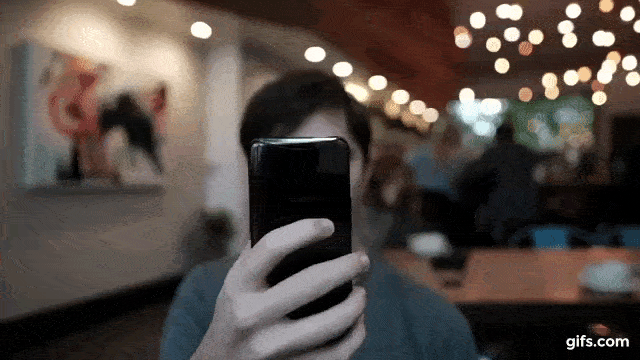In less than the space of a week, we’ve seen the release of the Oppo Find X and Vivo Nex — two highly anticipated phones that take a similar, yet markedly different approach at solving the most challenging design conundrum OEMs are currently facing:
How do we make a truly full-screen phone without ditching the front-facing camera?
Many have tried to tackle this dilemma with varying levels of success and ingenuity. Xiaomi, for example, initially relocated the selfie camera to the smaller “chin” bezel with the Mi Mix series, before eventually succumbing to the most popular solution: the notch.
Circular notches, wide notches, thin notches, notches you can hide, or blatant iPhone X-style copycat notches — you may hate it, but the prevailing attitude in the industry is firmly pro-notch at the present time, with a screen cutout viewed as a small price to pay to get rid of those nasty bezels.

Enter Vivo and Oppo, two Chinese companies, both owned by the BBK Electronics group, that have gone back to the drawing board and designed a pair of phones with mechanized, pop-up camera modules and bezel-less displays freed from any notch-tastic interruption.
Yet, while both the Vivo Nex and Oppo Find X offer a similar solution to the same overarching problem, there are still significant differences between the two. The question is: which is better?
Begun, the pop-up wars have
Let’s start with the Vivo Nex, which takes the Apex concept phone’s front-facing camera we saw at MWC 2018 and transforms that device’s whacky gimmicks into a sleek, consumer-ready reality.
When using the phone for general use, the front-facing camera module is tucked away inside the upper frame of the phone. Tap the camera app and switch to the front-facing camera mode and a square panel containing the 8MP (f/2.0) lens automatically slides out vertically, ready to capture those all-important selfies. The whole process takes less than a second.

To its credit, Vivo has already addressed concerns about possible mechanical failures leading to potentially expensive repairs. Here’s Android Authority’s Kris Carlon on the subject in our recent hands-on:
Vivo assures me that the front-facing camera can push up to 500g in repeated trials and its micro-stepping motor, independent drive ICs and control algorithms allow the camera to move with absolute precision. With a special buffer structure design, the camera has also undergone reliability tests such as drop resistance and dust resistance tests. According to Vivo, the camera can be raised and lowered repeatedly up to 50,000 times and withstand up to 45kg of thrust force when extended.
As the Nex is brand new to the market, it’s hard to argue with Vivo’s lofty claims. Bar a swathe of catastrophic mass failures, we’re unlikely to know whether or not Vivo’s pop-up camera is reliable enough until it’s been subjected to regular use for at least six months, if not longer.
The Oppo Find X, meanwhile, goes full hog with the pop-out concept by effectively hiding an extra chunk of the phone inside its body.
The increased dimensions leave enough room for a 25MP front-facing camera, a small earpiece/speaker, and an IR blaster capable of scanning your face to create a 3D depth map — a bit like the iPhone X’s Face ID — to improve the biometric security of the phone’s face unlock feature.
That’s not all though, as the Oppo Find X doesn’t just hide away the selfie shooter in this mechanism — it houses the primary rear cameras too. Here we have a 16MP (f/2.0, PDAF) and 20MP (f/2.2) lens combo and a dual-tone flash.

Again, durability concerns are inevitable, but Oppo claims the module can be raised and lowered over 300,000 times.
Does Nex or X mark the spot?
In general, the Nex and Find X share many of the same pros and cons. Any gadget with moving parts is far more susceptible to failure than those with a static build. With both phones already sporting ridiculously high screen-to-body ratios, you’d be forgiven for not wanting to have to worry about your camera failing to appear as well as any screen damage.
Vivo Nex specs: More than meets the eye
The Vivo Nex may have two very eye-catching features – that elevating front-facing camera mechanism and an all-screen display – but the rest of the Vivo Nex specs are just as impressive as you could …
Both camera pop-ups are also bound to get a little dirty over time. Most users carry phones in their pockets and bits of lint are inevitably going to get stuck inside the mechanisms with repeated use.
In our review of the Find X, our very own David Imel noted that bits of fluff got stuck in the large module’s crevices quite often. The Nex’s smaller, flatter pop-up should, in theory, leave far less room for any pesky clumps of dirt.

Durability-wise, Oppo’s flagship fares far better in terms of raw numbers, with the Nex’s 50,000 raise-and-lower promise paling compared to the Find X’s 300,000. However, the reality is that Oppo doesn’t just want the Find X’s module to be more durable than the Nex’s, it needs it to be.
By neglecting to include a fingerprint sensor, Oppo is throwing all of its modern (i.e. not PIN or password) security eggs into the face unlocking basket, much like the iPhone X. Unlike Apple’s ultra-expensive phone, however, the Find X’s face unlock tech is all located in the pop-up and must be summoned every time you want to unlock the phone.
That’s instantly a massive usage increase that’s further compounded by Oppo’s decision to hide the rear lenses within the pop-up — the same rear lenses that lack much of the physical depth found on the very best camera phones out of a necessity to accommodate the pop-up’s wider design.
Compare this to the Nex, which sports an impressive, static rear camera, and a cutting-edge in-display fingerprint sensor. And yet the Nex’s smaller module doesn’t come without its own unique set of grumbles…
The most obvious drawback is the lack of room for any of the traditional sensors or an earpiece speaker. The former means you’re stuck with basic face unlock tech of the kind we’ve already seen duped by photographs on multiple occasions.
The latter, meanwhile, has been replaced with what Vivo is calling “Screen SoundCasting” which is a fancy way of saying it creates sound by vibrating the display. If it’s anything like the Xiaomi Mi Mix’s take on sound-conduction technology it may pale in quality when compared to dedicated hardware.
Wrapping up
When pitted against each other, it’s difficult to argue that the Nex doesn’t come out on top from a pragmatic perspective.
The rear camera is left unburdened by the smaller pop-up design and Vivo has smartly pushed its in-display fingerprint sensor as a key feature, meaning you won’t have to rely on its mechanism anywhere near as often as the Find X.
The Vivo Nex is inelegant but practical, while the Oppo Find X compromises its functionality but has an immediate, enduring wow factor.
But as we all know by now, the smartphone industry isn’t a simple case of function over form, and that’s why I believe we’re far more likely to see OEMs follow Oppo’s lead if pop-ups become the new norm (and that’s a huge if).
Spec showdown: Oppo Find X vs the competition
Oppo just announced the Find X, a high-end smartphone that can go head-to-head with the best of them. It sports top-of-the-line specs and a few innovative features, but it also has a couple of drawbacks.
Don’t …
Judged purely on the design of the pop-up mechanism itself, the Vivo Nex is a rough-edged, basic-looking square nub that juts out of an otherwise streamlined product sporting curved edges and a gorgeous elongated display.
The Oppo Find X’s module, on the other hand, slinks out of the phone and looks like a natural, futuristic extension of the device’s eye-catching design. It’s constantly pleasing to watch the pop-up in motion, and that is undoubtedly a huge boost in Oppo’s favor.
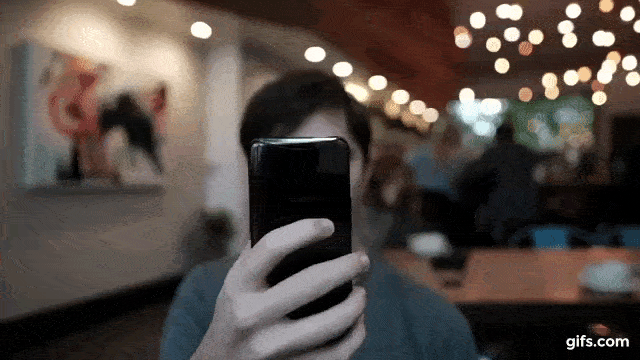
The Nex is inelegant but practical, while the Find X compromises its functionality but has an immediate, enduring wow factor that will grab consumers’ attention.
Based purely on empirical criteria, the Nex should be the winner in my book, but there’s a reason you’ve been seeing GIFs of the Find X in motion all over social media.
Who wins? You decide!
But this is all just my opinion (man) and we’re interested in hearing what you, our readers, have to say on the matter.
Do you prefer the Vivo Nex’s design? Let us know by voting in the poll below to see if we can come to some kind of consensus on which phone — the Vivo Nex or Oppo Find X — represents the best blueprint for pop-up camera phones.
Note: There is a poll embedded within this post, please visit the site to participate in this post’s poll.
Source: Android Zone
The post Pop-up cameras: Which does it better, the Vivo Nex or Oppo Find X? appeared first on TuneMaster.ml.
 Last week we spotlighted a great discount on a C coding bundle. If you liked the idea but thought it looked a bit tricky, then check this out. We’ve just got wind of a similar offer on the ultimate C# bundle.
Last week we spotlighted a great discount on a C coding bundle. If you liked the idea but thought it looked a bit tricky, then check this out. We’ve just got wind of a similar offer on the ultimate C# bundle.