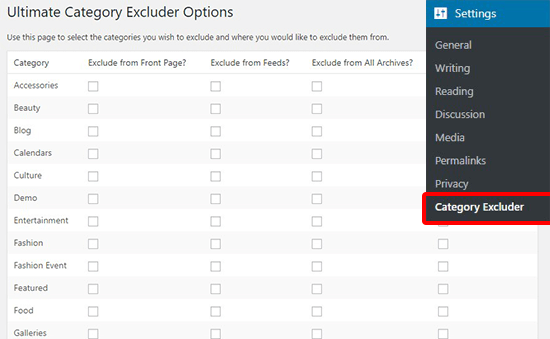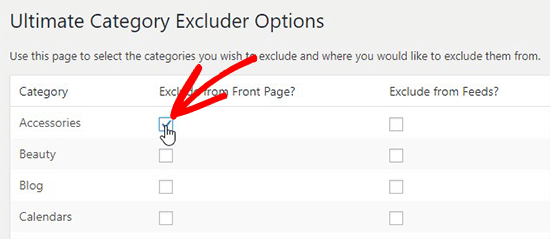Are you buying the Google Pixel 3 or Pixel 3 XL? (Poll of the Week)
![]()
Last week’s poll summary: Last week, we asked you which you like better: the Samsung Galaxy Note 9 or LG V40 ThinQ. The Galaxy Note 9 blew the LG V40 out of the water in most cases, garnering at least 55 percent of the votes across our website, YouTube, Facebook, and Twitter polls.
Google’s 2018 flagships are finally here.
The Pixel 3 and Pixel 3 XL definitely shouldn’t be considered revolutionary — more like evolutionary. They’re refinements of the Pixel 2 and Pixel 2 XL, and that’s not a bad thing. Those phones held the top spots on our best Android phones list for almost an entire year, until the Galaxy Note 9 came into the picture a few weeks ago.
With the Pixel 3 and 3 XL, the biggest changes have to do with the cameras. They still sport the same single rear cameras as the Pixel 2, but there are a ton of camera software improvements here. Top Shot mode will take multiple pictures of your subject and recommend the best one. Night Sight will also arrive for the phones soon, which is supposed to bring much improved low-light photography thanks to computational photography. Finally, there’s a mode called Motion Auto Focus that lets the Pixel 3 focus on a subject in a video, no matter how much they move around.
Google Pixel 3 cameras: Here’s what they can do
Google Pixel 3: All the new camera features explained
They both have 18:9 screens this year (well, 18.5:9 for the XL), yet they still look very different from one another. The Pixel 3 has a 5.5-inch Full HD+ screen that makes it look like a smaller Pixel 2 XL, while the Pixel 3 XL has a big ol’ notch at the top of its screen. Of course, they come with some decent under-the-hood specs (though not Note 9 level), Qi wireless charging support, no headphone jack (womp womp), and still manage to squeeze in front-facing speakers.
So, are you buying the Pixel 3 or 3 XL? Why or why not? Cast your vote in the poll below, and tell us why you’re buying or passing on Google’s new phones in the comments.
Note: There is a poll embedded within this post, please visit the site to participate in this post’s poll.
Learn more about the Pixel 3 and Pixel 3 XL at the links below:
- Google Pixel 3 and Pixel 3 XL hands-on
- Google Pixel 3 and Pixel 3 XL officially announced: Camera improvements galore
- Google Pixel 3 and Pixel 3 XL specs: This is no Galaxy Note 9
- Google Pixel 3 and Pixel 3 XL: Where to buy, when, and how much
- All the official Google Pixel 3 accessories we could find
- Google Pixel 3 vs Galaxy Note 9, LG V40, and Huawei P20 Pro
- Google Pixel 3 / 3 XL vs Pixel 2 / 2 XL: A tale of four flagships
- Pixel 3 includes USB-C earbuds and a dongle. What now, Apple?
- Google Pixel Slate hands-on: An iPad Pro competitor?
- Google Home Hub hands-on: A home with a view
Source: Android Zone
The post Are you buying the Google Pixel 3 or Pixel 3 XL? (Poll of the Week) appeared first on TuneMaster.ml.