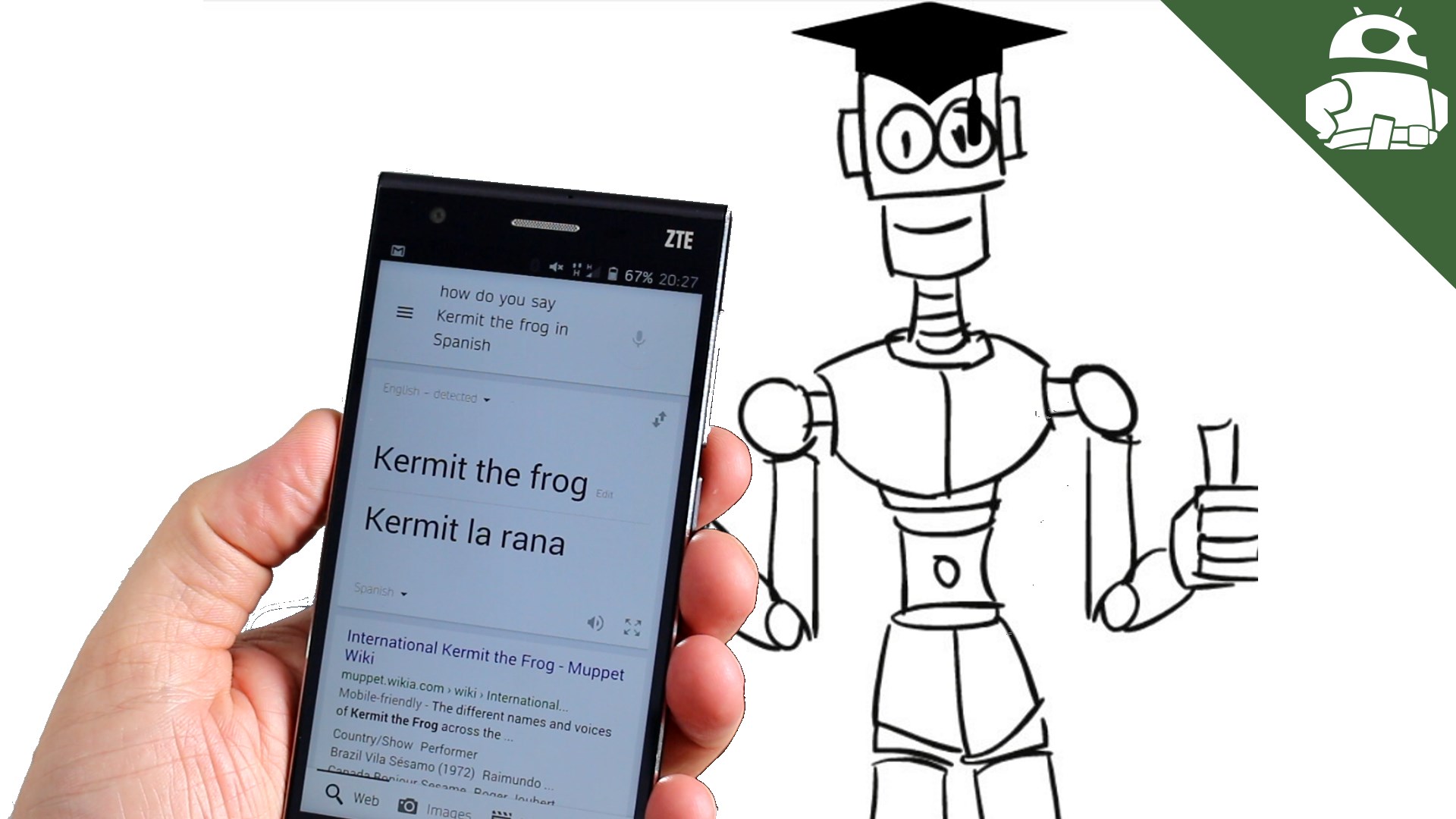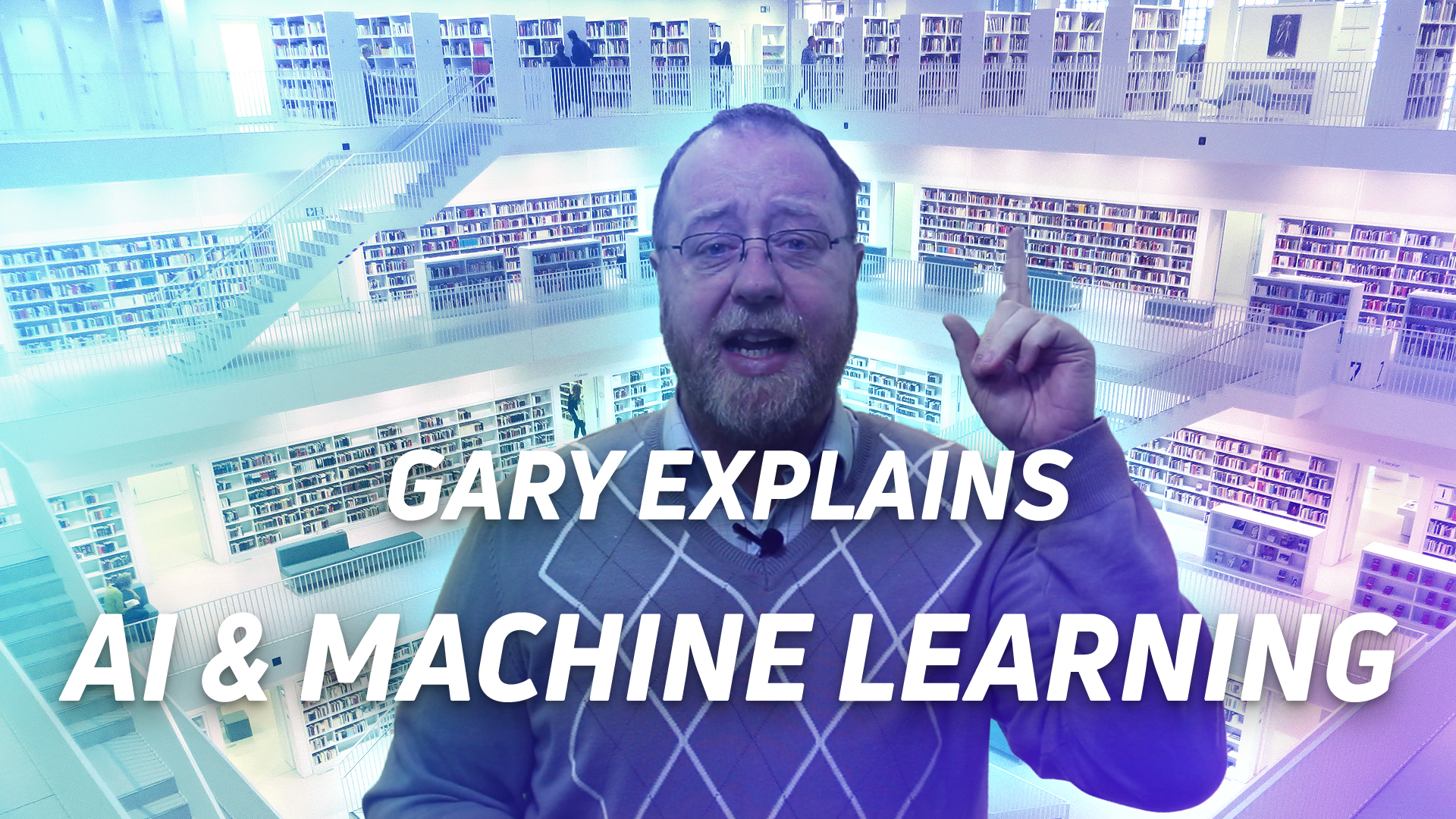Nest’s indoor Cam IQ security camera now supports Google Assistant

- Nest is rolling out an update to the indoor Cam IQ security camera.
- The update brings Google Assistant support, though it does not work with the device itself.
- Nest also added a cheaper option to its Nest Aware subscription plan.
Smart home company Nest announced an over-the-air update for its indoor Cam IQ security camera that brings support for Google Assistant. The update was originally promised last September, though it should be noted that the outdoor Cam IQ will not get the update.
With the update, you can utter the usual “OK Google” commands, with the Cam IQ’s blue light shining bright when it is listening. In addition to basic web searches, you can ask the indoor Cam IQ to create shopping lists, set reminders, change the temperature, and dim the lights.
This is another example of Nest and Google products working more closely together. Nest previously operated as an Alphabet subsidiary and recently merged into Google’s hardware division.
Weirdly enough, Google Assistant does not control the Cam IQ itself. You cannot use your voice to turn the camera on when you leave your house or turn it off when you get back home.
You can automate those functions within the Nest app, but there is a possibility Google Assistant will eventually directly work with the indoor Cam IQ.
Finally, Nest tweaked its Nest Aware subscription service tiers. In addition to the existing $10 for 10 days and $30 for 30 days, customers can also pick a 5-day plan for $5 a month.
Even with the new tier, more intelligent Nest Aware alerts, and improved facial recognition, the Cam IQ is still a pricy proposition. The camera costs $300, and that is before you factor in the obligatory Nest Aware subscription.
That being said, the Cam IQ’s feature-loaded update and existing features make it a good choice for those who want a cloud-powered security camera.
Source: Android Zone