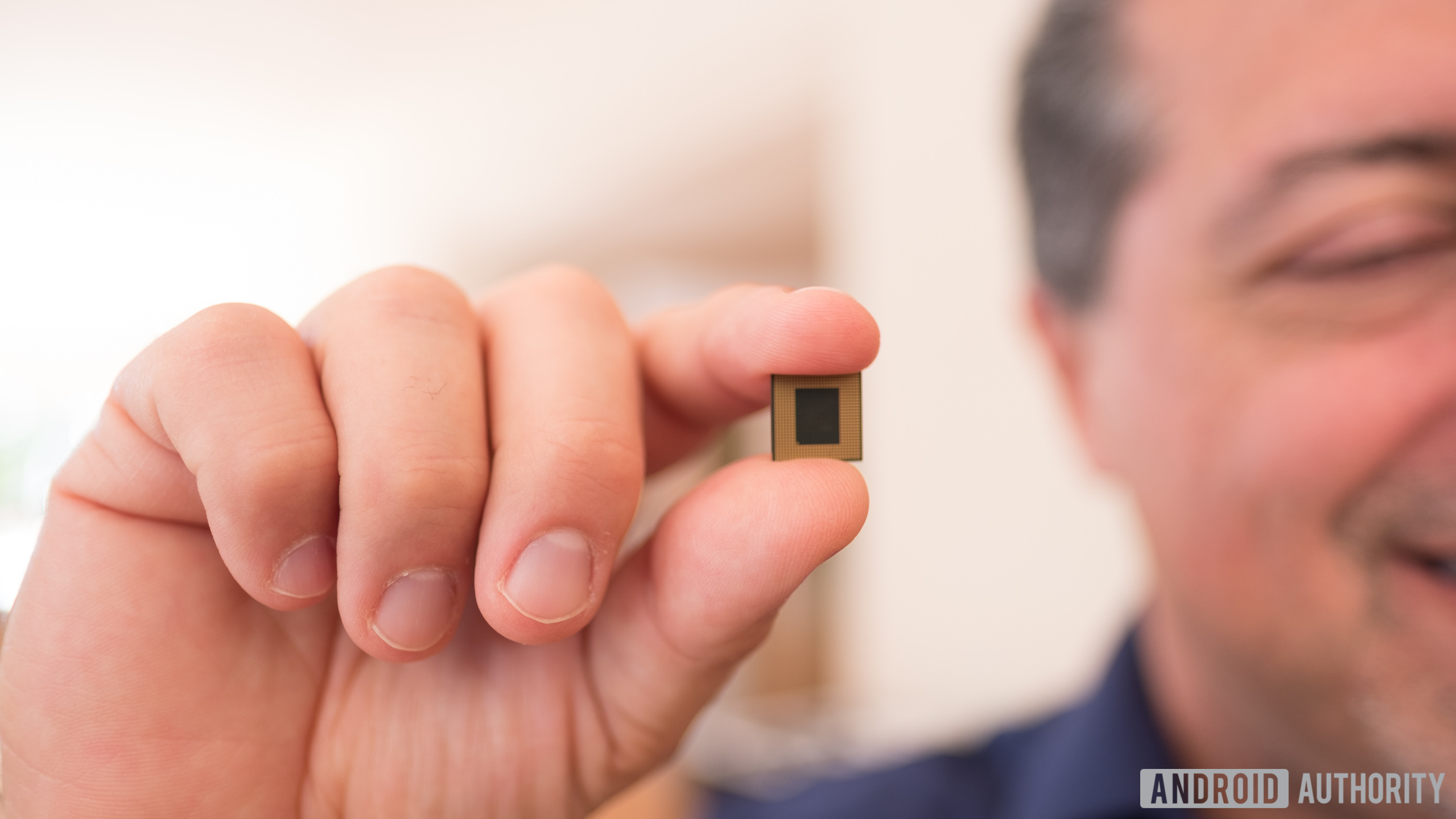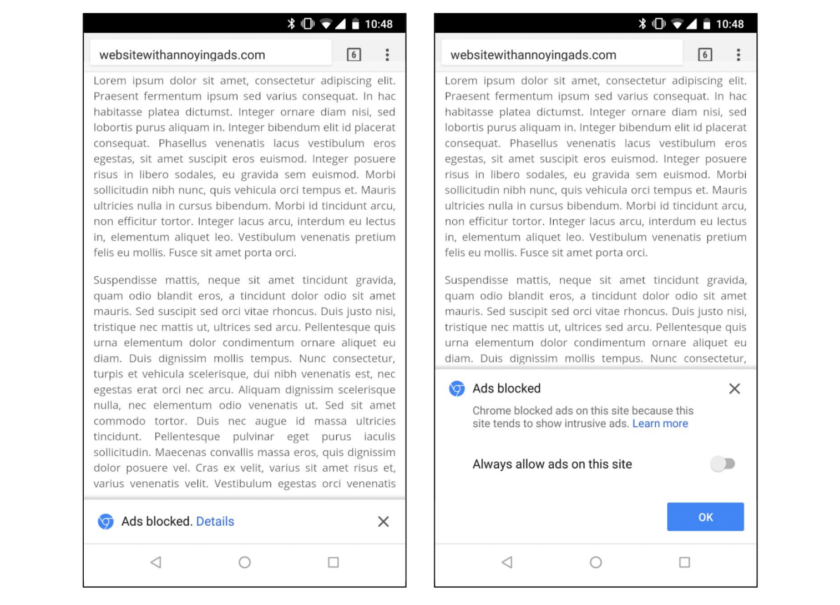Android 8.1 Oreo beta update available for Essential Phone

- Essential has released Android 8.1 Oreo beta for the Essential Phone.
- This new update brings Oreo features as well as some new Essential-specific fixes and tweaks.
- Essential chose to skip Android 8.0 updates, instead focusing only on Android 8.1.
At the end of January, Essential announced that it would be skipping the Android 8.0 update and instead jump right into Android 8.1. This left some users disappointed, but Essential argued that Android 8.1 is safer and better than Android 8.0, and it would save time and resources to focus only on the later version.
The wait for Android 8.1 is almost over for Essential Phone owners, as the 8.1 beta is now available for download.
We just started rolling out Oreo Beta 8.1 through OTA. This update includes February security patches, dynamic calendar and clock icons, a slow-scrolling jitter fix (beta), and more.
#EssentialPhone
— Essential (@essential) February 14, 2018
Here are the most notable changes in this Android 8.1 beta update.
- The integral Android Oreo features are all on hand, including picture-in-picture mode, smart text selection, faster startup, etc. Consult our Oreo guide for all the baked-in features of the operating system.
- A beta fix for the “Slow Scrolling Jitter” some Essential Phone owners have experienced is included. The fix is still in beta, so it may not be the permanent solution, but users will no doubt be happy to know that Essential is actively working on the issue.
- The update also brings the February 2018 Android security patch, as well as dynamic calendar and clock icons.
As Droid Life points out, the Essential Phone’s navigation buttons have been redesigned. The back and app switcher buttons have been reduced in size, while the home button is two circles rather than just one. Additionally, the theme will automatically swap from a light mode to a dark mode depending on your wallpaper. If your wallpaper is brightly colored, the phone picks a light mode, and a dark mode for darker wallpapers. This is similar to what Google’s Pixel Launcher does on the Pixel 2.
Once again, this is beta software, and thus only available to members of Essential’s beta program. However, users who are looking for a stable release should get excited about these updates, as they point to a wide rollout coming soon.
If you absolutely cannot wait for Android 8.1, feel free to sign up for the Essential beta program at its website.
Source: Android Zone
The post Android 8.1 Oreo beta update available for Essential Phone appeared first on trickmost.ml.