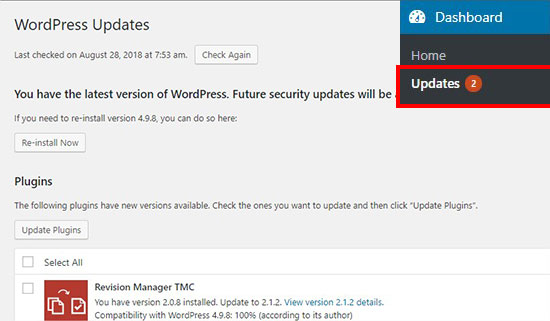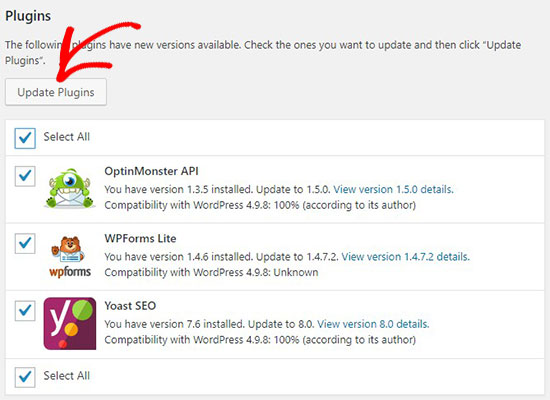Sony Xperia XZ3 specs: More of the same, but is that bad?

Sony just announced the Sony Xperia XZ3 at IFA 2018 in Berlin. The announcement was preceded by a few leaks here and there, but overall it’s pretty surprising that Sony is releasing the follow-up to the Sony Xperia XZ2 so soon (that device only launched in February of this year). As one would expect with the launches being so close together, the Sony Xperia XZ3 specs aren’t all too different from those of the XZ2.
You can find the list of Sony Xperia XZ3 specs in the table below:
| Sony Xperia XZ3 | |
|---|---|
| Display | 6-inch OLED 2,880 x 1,440 resolution 18:9 screen ratio |
| SoC | 10nm, 64-bit, octa-core Qualcomm Snapdragon 845 |
| RAM | 4GB |
| Storage | 64GB microSDXC expansion up to 512GB |
| Cameras | Rear: 19MP Motion Eye sensor f/2.0 aperture Steady shot 5-axis stabilization 960fps super slow motion video 4K HDR recording Front: 13MP sensor |
| Audio | Stereo speakers with S-Force Front Surround Qualcomm aptX HD audio No headphone jack (comes with USB Type-C adapter) |
| Battery | 3,330mAh battery Non-removable Wireless charging Qnovo Adaptive Charging Quick Charge |
| IP rating | IP65/68 |
| Security | Fingerprint sensor |
| Network | GSM GPRS/EDGE UMTS HSPA+ LTE Cat18 |
| Connectivity | GPS + GLONASS Wi-Fi Miracast Bluetooth 5.0 DLNA Certified NFC USB Type-C 3.1 |
| SIM | Dual nano-SIM |
| Software | Android 9.0 Pie |
| Dimensions and weight | 158 x 73 x 9.9mm 193g |
| Colors | black, white silver, forest green, bordeaux red |
Not only are the specs very similar to the XZ2, but the Sony Xperia XZ3 looks a lot like that previous flagship. It seems that Sony’s square, blocky design language is permanently over, as the Xperia XZ3 is all curves. It also still looks a lot like the design languages of Samsung and HTC.
The Sony Xperia XZ3 runs on a Snapdragon 845 chipset, just like with the XZ2. The display is a 6-inch OLED screen with a Quad HD+ resolution of 2,880 x 1,440 in an 18:9 aspect ratio. The display is a little bigger than XZ2’s, but hardly noticeable.

The XZ3 only has one variant so far which comes with 4GB of RAM and 64GB of internal storage. The internal storage capacity can be expanded with the microSD card slot, which can handle another 512GB of space.
Just 4GB of RAM on a flagship this expensive will certainly raise some eyebrows.
Sony increased the battery capacity a bit with the XZ3 as compared with the XZ2. This new battery comes with a 3,330mAh capacity, a nominal increase of 150mAh over the XZ2’s 3,180mAh capacity. That battery can be wirelessly charged and also supports quick charging.
The Sony Xperia XZ3 sticks with a single camera lens on the rear, which is interesting considering the Sony Xperia XZ2 Premium came with a dual-lens setup. The Google Pixel line has single rear cameras exclusively, and those smartphones are constantly praised for their photographic ability, so it’s likely Sony is banking on a similar response to its lack of multiple lenses.

Just like the XZ2, the Xperia XZ3 is water- and dust-resistant with an IP rating of 65/68. That should make users comfortable with getting the device wet — although we would still hesitate to go for a swim with any smartphone.
There’s a fingerprint scanner on the back of the device and a USB Type-C port on the bottom. There is no headphone jack on the Xperia XZ3, but Sony does include a 3.55mm adapter in the box.
Finally, the most significant spec of the Sony Xperia XZ3 is the software: the device will ship with Android 9.0 Pie, making it likely one of the first devices to hit shelves with the newest version of Android out-of-the-box.
Speaking of release, the Xperia XZ3 will go on sale on October 17 for the outrageous price of $899. However, that overly-expensive pricing strategy is par for the course when it comes to Sony.
What do you think of the Sony Xperia XZ3 specs?
NEXT: Sony Xperia XZ3 announced: Same design but with an OLED display and Android Pie
Source: Android Zone
The post Sony Xperia XZ3 specs: More of the same, but is that bad? appeared first on TuneMaster.ml.