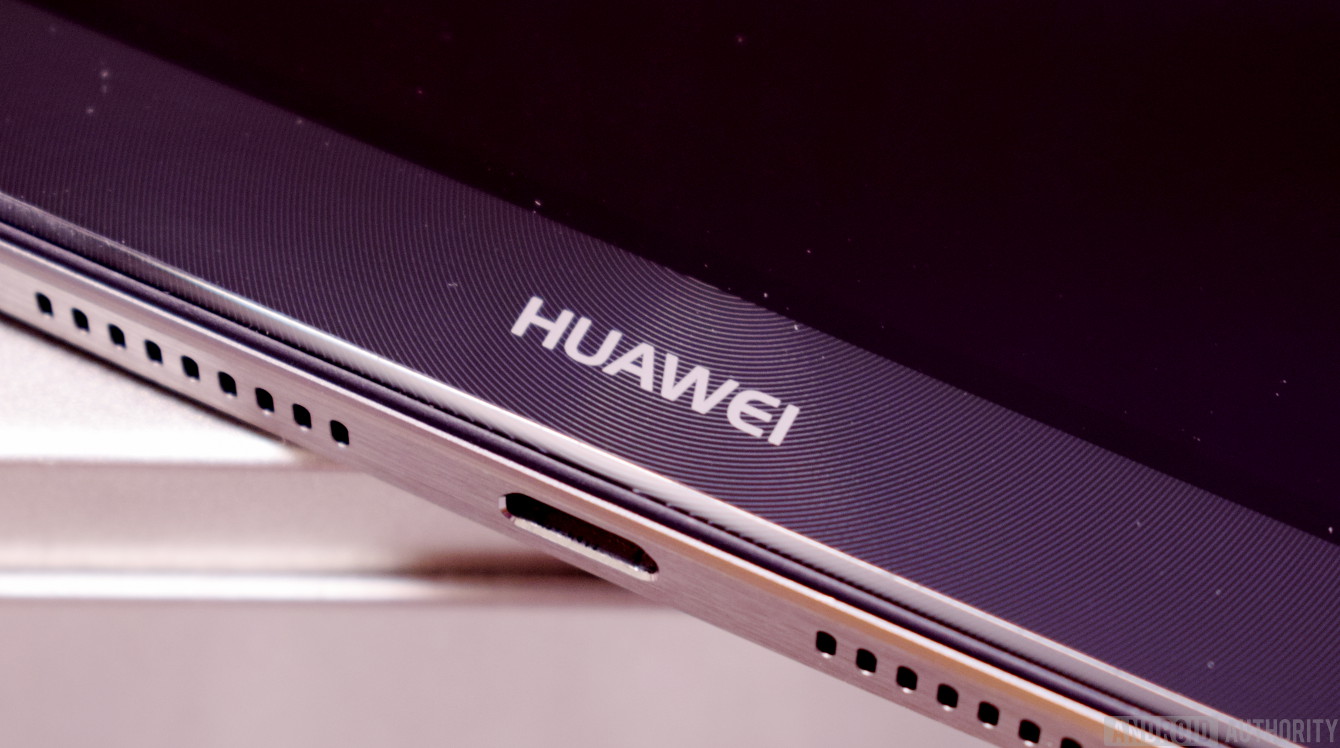Honor View10 vs Huawei Mate 10 Pro
The Huawei Mate 10 Pro is a fantastic smartphone. It offers high-end specs, sports a beautiful design, and comes with a few AI features on board. But the same goes for the Honor View10, which is also way more affordable.
Both smartphones have a number of things in common as well as some distinct features. We take a look at both in this Honor View10 vs Huawei Mate 10 Pro comparison to help you decide which one is a better fit for you. Let’s dive in.
Specs and features

Honor View 10
The Huawei Mate 10 Pro, which was named the best smartphone of 2017 by Android Authority, is a beast. It packs top-of-the-line specs and can rival any handset on the market in terms of performance.
You’ll find the latest Kirin 970 chipset under the hood that can handle anything you throw at it and also has built-in AI computing capabilities. The AI features on board the Mate 10 Pro include photo-based translations and various smart tips, like suggesting you enable Eye Comfort mode when reading in a dark environment. The smartphone packs a massive 4,000 mAh battery and comes in two storage variants: 4 GB/64 GB and 6 GB/128 GB.
The Mate 10 Pro sports a large 6-inch OLED display with Full HD+ resolution and an 18:9 aspect ratio that’s becoming the new standard on flagships. It’s equipped with a Leica-branded dual-camera setup on the back, featuring 20 MP (monochrome) and 12 MP (RGB) sensors. The camera works great in low-light conditions and also lets you capture those bokeh images that are all the rage these days. The selfie snapper comes in at 8 MP.
Huawei Mate 10 Pro camera samples:

Huawei’s flagship is also IP67 rated, which means it will survive in up to 3.3 feet of water (one meter) for a period of 30 minutes. It runs Android 8.0 Oreo with the EMUI user interface on top, which has improved over the years but is still far from the best skin out there.
Like all smartphones, the Mate 10 Pro has a few drawbacks. It doesn’t have a microSD card slot, so you can’t expand the storage. It also doesn’t have a headphone jack, which might be a deal breaker for some. That means you’ll either have to opt for Bluetooth headphones or a dongle that lets you plug your wired headphone into the USB Type-C port.
Moving on to the Honor View10, the smartphone offers roughly the same screen size as the Mate 10 Pro at 5.99 inches. It also has Full HD+ resolution and an 18:9 aspect ratio, but uses IPS LCD technology instead of OLED. There aren’t any changes under the hood, as the device also features the AI-focused Kirin 970 chipset along with 4/6 GB of RAM and 64/128 GB of storage — depending on the market. However, the storage can be expanded for an additional 256 GB.
The View10 doesn’t have OIS like the Mate 10 Pro, which hinders the camera’s low-light performance.
The handset also sports a dual-camera setup on the back with 16 (RGB) and 20 MP (monochrome) sensors for those fancy bokeh shots. But it doesn’t have OIS like the Mate 10 Pro, which hinders the phone’s low-light performance, among other things. The front-facing camera has a higher-resolution at 13 MP and comes with a beauty mode to improve your selfies.
Honor View10 camera samples:

The Honor View10 has a smaller battery than the Mate 10 Pro at 3,750 mAh, but the smartphone is 1 mm thinner. It’s not waterproof, but it does have a headphone jack on board. There are no differences between the two when it comes to software — the View10 also runs Android 8.0 Oreo with EMUI on top.
Both smartphones are flagships and aimed at demanding users. Although there aren’t a lot of differences between them in the specs and features department, the Mate 10 Pro arguably offers more than its rival. It sports an OLED display that has many advantages over LCD panels, including greater power-efficiency. It also has a better camera setup on board, features a larger battery, and can survive a dip in the pool.
The only advantages the View 10 offers over the Mate 10 Pro are the inclusion of the headphone jack and the microSD card slot that, for some, are still good enough reasons to get it instead of its rival.
| Huawei Mate 10 Pro | Honor View 10 | |
|---|---|---|
| Display | 6-inch 18:9 OLED 2,160 x 1,080 resolution 402 ppi |
5.99-inch 18:9 IPS LCD 2,160 x 1,080 resolution 403 ppi |
| Processor | Kirin 970 Octa-core CPU (4 Cortex A73 2.36 GHz + 4 Cortex A53 1.8 GHz) + i7 co-processor + NPU |
Kirin 970 Octa-core CPU (4 Cortex A73 2.36 GHz + 4 Cortex A53 1.8 GHz) + i7 co-processor + NPU |
| GPU | Mali-G72 MP12 | Mali-G72 MP12 |
| RAM | 4/6 GB | 4/6 GB |
| Storage | 64/128 GB | 64/128 GB |
| MicroSD | No | Yes, up to 256 GB |
| Camera | Rear cameras: 20 MP Monochrome + 12 MP RGB sensors f/1.6 in both lenses, OIS (color sensor only), BSI CMOS, dual-LED flash, PDAF+CAF+Laser+Depth auto focus, 2x Hybrid Zoom, 4K video recording Front camera: 8 MP sensor with an f/2.0 aperture, fixed focus |
Rear cameras: 20 MP + 12 MP RGB sensors f/.95 aperture, PDAF+CAF+Laser+Depth auto focus, 2x Hybrid Zoom, 4K video recording Front camera: 13 MP sensor, fixed focus |
| Battery | 4,000 mAh Non-removable |
3,750 mAh Non-removable |
| Software | Android 8.0 Oreo EMUI 8.0 |
Android 8.0 Oreo EMUI 8.0 |
| Headphone jack | No | Yes |
| Water resistance | IP67 | No |
| Dimensions | 154.2 x 74.5 x 7.9 mm 178 g |
157 x 74.98 x 6.97 mm 172 g |
Design

Huawei Mate 10 Pro
The smartphones might have similar specs, but the story is completely different when it comes to design.
The Mate 10 Pro is absolutely stunning. It’s one of the most beautiful smartphones on the market in my opinion. There’s not much going on on the front, as the handset features extremely thin bezels with the Huawei logo on the chin. The glass back, however, stands out from the crowd thanks to the reflective stripe that runs horizontally across the cameras. It’s a simple design element that really improves the overall look of the Mate 10 and makes it instantly recognizable.
The back also features curved sides that help with handling and a fingerprint scanner that sits below the vertically-positioned dual-camera setup. The device comes in midnight blue, titanium gray, pink gold, and mocha brown (my personal favorite).
Huawei Mate 10 Pro gallery:

The Honor View10, on the other hand, is made of metal. It also features thin bezels, although its screen-to-body-ratio is lower than that of the Mate 10 Pro. One of the reasons is that the handset has a capacitive home button below the display, which also doubles as a fingerprint scanner.
The device has a minimalistic back with just the Honor logo in the middle and horizontally-positioned dual-camera setup in the upper-left corner. However, both the lenses pop out individually, giving the View10 a distinct look. The downside is that the lenses can get scratched when you place the device down on a flat surface like a table. You can get it in navy blue, midnight black, beach gold, aurora blue, and charm red.
Honor View10 gallery:

Design is subjective, so it’s hard to proclaim one as the winner in this department. But in my opinion, the Mate 10 Pro looks way better. It’s worth noting, however, that its glass back is a lot more fragile than the metal of the View10. It’s also a fingerprint magnet, so you’ll have to wipe it down often to keep the smartphone looking as clean as when you first took it out of the box.
Price
This is where things get interesting. Even though the smartphones are similar in terms of specs and both offer a modern design with thin bezels, they come with very different price tags.
The Mate 10 Pro is priced similarly as the Galaxy S9 Plus, while the View10 costs the same as the OnePlus 5T.
The Huawei Mate 10 Pro, which comes with 6 GB of RAM and 128 GB of storage in the U.S., will set you back $800. The same memory variant of the Honor View10, on the other hand, can be yours for just $500 — making it $300 cheaper than its rival.
To put things into perspective, the Mate 10 Pro is priced similar to the Galaxy S9 Plus, while the View10 costs the same as the OnePlus 5T, but offers more storage.
Honor View10 vs Huawei Mate 10 Pro – Which one should you get?

Honor View 10
So that’s in for our Honor View10 vs Huawei Mate 10 Pro comparison. Which should you buy? The decision of which one to get will come down to the price for most people — except for those who will avoid the Mate 10 Pro because it doesn’t have a headphone jack. So the question you have to ask yourself is if the water resistance, OLED display, IP67 rating, and better camera on the Mate 10 Pro are worth the extra $300.
If the answer is yes, go with Huawei’s flagship. But if these things don’t mean all that much to you and you want to save some money and still get a high-end smartphone, the Honor View10 is a better choice. At the end of the day, both are great handsets, so you can’t go wrong with either one.
Which one would you choose? Share your thoughts with us in the comments below!
Source: Android Zone
The post Honor View10 vs Huawei Mate 10 Pro appeared first on TuneMaster.ml.