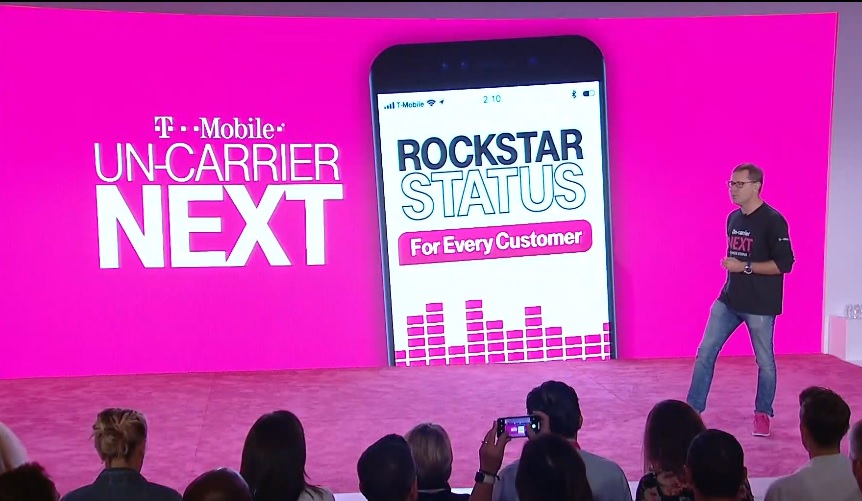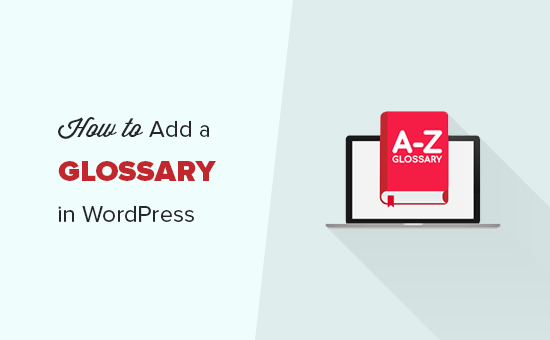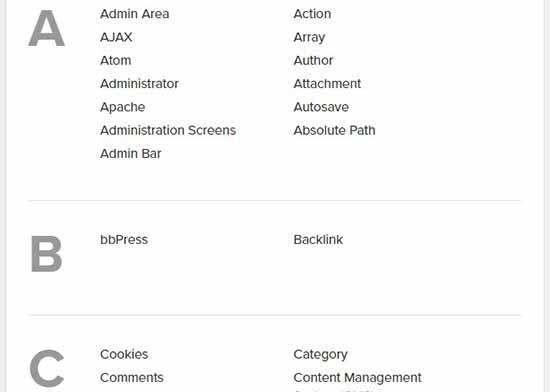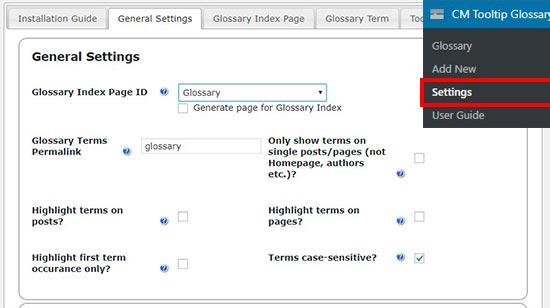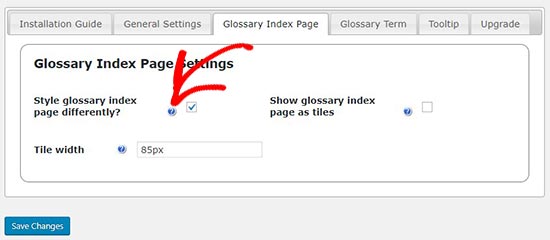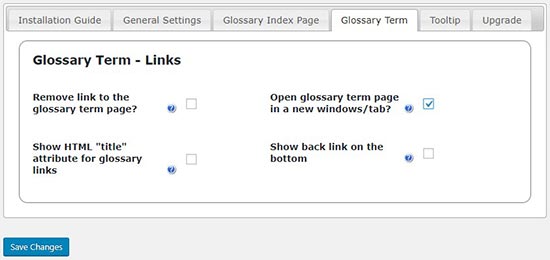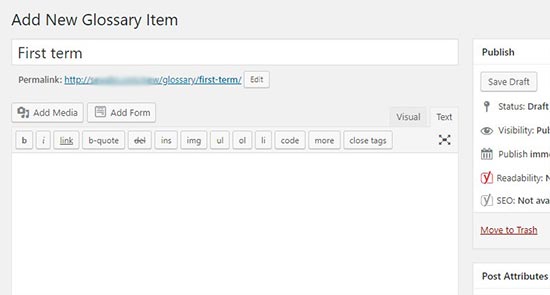Goodbye MetroPCS; Hello Metro by T-Mobile
- MetroPCS will soon be called Metro by T-Mobile.
- The new brand name coincides with a new logo and new plans.
- Metro by T-Mobile will offer new unlimited plans that come with free perks, including Google One and Amazon Prime.
T-Mobile CEO John Legere took to YouTube today to announce big changes for its prepaid MetroPCS brand. The biggest change is a new name: Metro by T-Mobile.
In the YouTube clip above, Legere explains his frustration with people’s incorrect perceptions regarding prepaid services like Metro by T-Mobile. He says that customer surveys refer to prepaid services as “crappy” or “only for flip phones,” which in his eyes is totally incorrect.
With the new rebrand of MetroPCS, Legere hopes people will drop some of those negative assumptions of prepaid services and see that Metro by T-Mobile is for budget-conscious users who refuse to compromise on services and features.
Along with the new name, Metro by T-Mobile is also offering new plans. Check the chart below:
As you can see, there is a slight update to one of the existing plans and then two new unlimited plans on offer. The slight change to the existing $40 plan is that LTE data was doubled from 5GB per month to 10GB per month.
The two new plans offer unlimited LTE data as well as a few extra perks. The first plan is $50 for one line and gets you unlimited LTE data, 5GB of LTE hotspot data per month, and access to Google One. This is the first time Google One has been bundled with any wireless service.
The second unlimited plan becomes Metro by T-Mobile’s most premium offering. For $60 per month, you get unlimited LTE, 15GB of LTE hotspot, a Google One subscription, and an Amazon Prime subscription.
No joke: these are amazing deals. However, as usual, there are some caveats.
The biggest caveat is that your LTE data is a lower priority than some T-Mobile customers, which means you will likely see slower service speeds than you would if you were a postpaid T-Mobile subscriber. However, this is no different than how MetroPCS operated in the past, so current MetroPCS customers will likely see no difference there.
Another caveat is that you will see even slower speeds if you use more than 35GB of LTE data in a 30-day period. You also are limited to streaming video at only 480p quality.
Finally, it is not clear how the two bundled services in the most premium plan will work. The fine print says that the Amazon Prime deal is only valid for new Amazon Prime members — does that mean you must create a new account to get the bundled service, or can you migrate your existing Amazon account? Also, it’s not clear which Google One plan is bundled up here. We’ve reached out to T-Mobile to clarify.
Metro by T-Mobile will take over starting in October.
What do you think? Do these new plans and features seem tempting enough to switch to Metro by T-Mobile? Sound off in the comments!
NEXT: The best prepaid phones
Source: Android Zone
The post Goodbye MetroPCS; Hello Metro by T-Mobile appeared first on TuneMaster.ml.