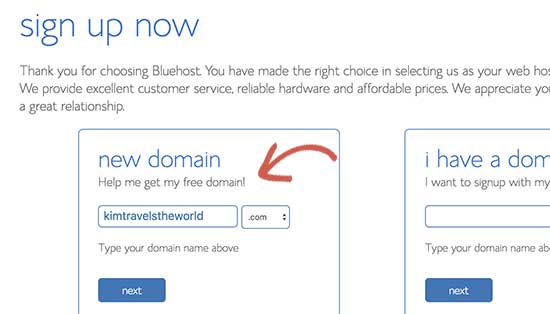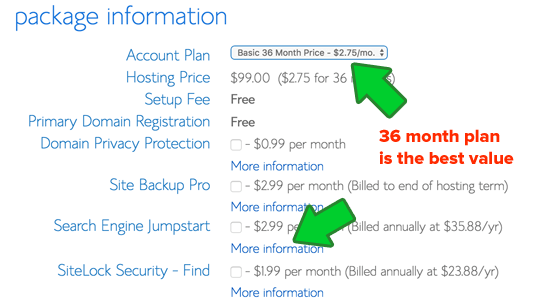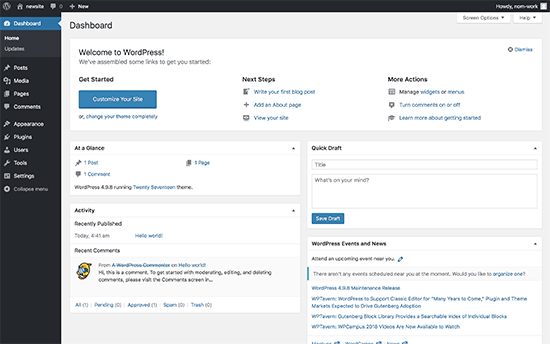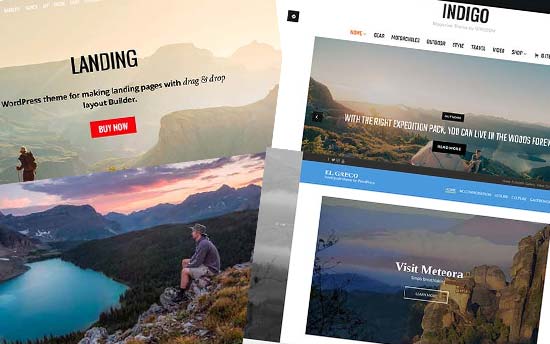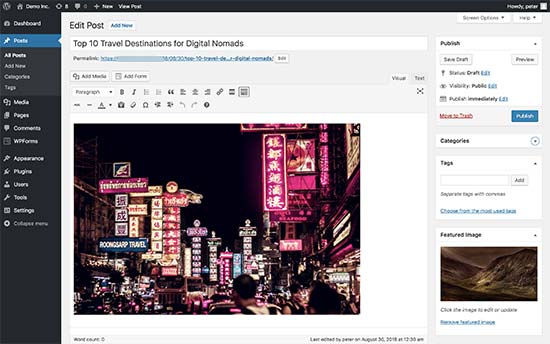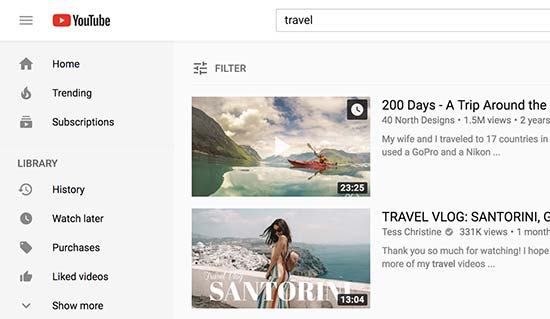Best true wireless earbuds – there’s more than Apple out there
If your new phone’s missing the headphone jack, you’ve probably already had to entertain the idea of switching to Bluetooth. Why stop there? Why not go with a true wireless option, and ditch even the cables connecting the earbuds to each other? There’s more than just AirPods out there.
Read Next: Best mobile accessories
We put a bunch of headsets through the wringer over at SoundGuys, but I’m going to give you the overview here. We measured sound performance, battery life, and isolation, with a calibrated test fixture to suss out what you can expect when you buy true wireless earbuds. In Twitter polls over the last year, it was obvious battery life was the most important metric for true wireless earbuds, followed by sound quality, then isolation. Price was a distant fourth.

AirPods are justifiably popular, but may not be for everyone because they don’t take reasonable measures to stay in your ears.
Your needs might be different, so we’ve included all our data at the bottom of the article. With that in mind, let’s attack these needs one by one, shall we?
Best battery life: Jabra Elite 65t
If battery life is your main concern, the Jabra Elite 65t is king. Posting the best score by over an hour, Jabra’s true wireless earphones lasted 5 hours 51 minutes on average before they needed to be recharged. Considering most commutes are shorter than that, these should last you through most of the day — even if you take them to the gym.
Music lovers: how long do you listen to your headphones each day?
— Android Authority (@AndroidAuth) August 7, 2018
This is better for power useres that need a near-constant earphone presence. While 76% of poll respondents (n=5,120) use their headphones under 3 hours a day, those that need more than that should look to models like the Jabra Elite 65t.

Jabra’s Elite 65t has stellar battery life, but imperfect audio.
They don’t have the greatest sound, though. While they have a high rating for isolation, they don’t block out low-frequency noise. You may find on the subway you can’t hear your music over the din of a train ride. They’re a great case study for why we show the charts on isolation, because simply reading one number doesn’t tell you the whole story. These are great for the office or walking on the street, but you’ll want to keep looking if you ride the bus or take the train often.
Best sound quality: Samsung Gear IconX (not Apple)
Absolutely loaded with features, the Samsung Gear IconX has the best sound quality too.
Probably one of the most credible options on this list is the Samsung Gear IconX. It offers 4GB of storage for your tunes when you can’t carry your phone with you and offers a boatload of features too. The icing on the cake is that this also offers the best audio performance of the group.
Part of the audio advantage the Gear IconX has is that it’s one of the few models here using the aptX standard, but the biggest check in the plus column is its relatively even frequency response. That may not add as much bass as you might like, but it equalizes your music fairly heavily. On top of that, the music will sound a little more “clear,” making smaller details you may not normally hear with entry-level headphones less likely to be masked out by the earphones themselves.
![]()
If we picked a best overall, this model would be a frontrunner. While Apple’s AirPods measure very similarly, the key difference here is that the Samsung Gear IconX can block outside noise and the AirPods can’t. The AirPods function quite well where there’s outside noise, but the Samsung Gear IconX won’t lose as much quality to the stuff you’d rather not hear. In a lab they’re neck and neck, but on the bus or subway the Samsung Gear IconX is the clear winner.
Unfortunately the Samsung Gear IconX has abysmal battery life. In our tests, it lasted merely 1 hour and 31 minutes on average — something Samsung claimed to fix from its previous model. While that’s more than enough for two 40-minute trips, you should absolutely always put them in the charging case when they’re not in use. They aren’t ideal for long flights.
Best for commuters: Sony WF-SP700N

The Sony WF-SP700N not only sits in your ear, but it also uses a helix fin to hold it in place.
Sony’s entry on this list is a really solid jack of all trades, but the WF-SP700N is a master at noise cancellation. Though not as good as its bigger, badder brother the WH1000X M2, the true wireless earphones shown here block out more noise in every range than any other entry on this list. This is super important because the base frequencies of most music live in the lows, which are very hard for in-ears to block out. If low-frequency noise gets into your ear canal, you’ll perceive a larger loss in audio quality due to auditory masking.
The advantage of these earphones is twofold: not only does the ANC unit block out mids and highs (green and cyan, respectively) well, but it also bumps bass frequencies to help mask out the world around you. While we don’t recommend ever cranking the volume to drown out the train, we also know that it’s a necessary evil in a world where bass boost and Beats exist.

Even adding that little bit of low-end attenuation helps a lot.
These true wireless earbuds sound pretty decent as well, offering SBC and AAC support, but their shortcoming is battery life. Even though the WF-SP700N lasts a full hour longer per charge than the Samsung Gear IconX, that’s still only about 2 hours, 35 minutes. Definitely keep that charging case handy if you binge music like I do.
True wireless earbuds complete test results
I only highlighted three models here. If you want to see how they all did, the data’s all here. Even the best truly wireless earbuds have a tough time competing with similarly-priced Bluetooth headsets connected by a wire or neckband. Poor battery life, subpar Bluetooth codecs, and terrible connection strength plague this product category.
| Battery life (75dB) | Bluetooth Codec | Attenuation average (dBSPL) |
Price | |
|---|---|---|---|---|
| Jabra Elite 65t | 5.85 hours | SBC | 14.23 | $170 |
| Bose SoundSport Free | 4.583 hours | SBC | Negligible | $200 |
| Bang & Olufsen E8 Wireless | 4.45 hours | aptX | Varies by tip | $299 |
| JBL Free | 4.333 hours | SBC | 6.9 | $129 |
| Sol Republic Amps Air | 3.98 hours | SBC | 8.91 | $100 |
| Anker Zolo Liberty | 3.567 hours | SBC | 6.83 | $99 |
| Earin M-2 | 3.5 hours | aptX | Varies by tip | $250 |
| Apple AirPods | 3.45 hours | AAC | Negligible | $159 |
| Optoma Nuforce BE Free8 | 3.1 hours | aptX | 6.99 | $129 |
| Sony WF-SP700N | 2.583 hours | SBC | 19 | $179 |
| Samsung Gear IconX | 1.52 hours | aptX | 7.19 | $180 |
You should take those average isolation numbers with a grain of salt, because not every set blocks out the same frequencies. The Jabra and Sony above appeared similarly good, but the Jabra had a 0dB rating under 1000Hz, which is where most of your music is. The difference between the Sony WF-SP700N and the rest of the pack is that it can lop off about 10dB of noise in that range where no other truly wireless earbuds can.
There’s no “one size fits all” standard out there for frequency responses — people’s biology varies too greatly for that. We highlighted the Samsung Gear IconX because it’s not only the easiest to equalize, but it generally sounds the most clear of the options here. Some models targeted something akin to an equal-loudness contour with emphasized bass (pink) and treble (cyan), and others aimed for a more studio (read: “flat” or “neutral”) response.
How we tested
Audio engineers use a dummy head to test out how products will perform for most people — we did too. Specifically, we tested frequency response, isolation, and battery life to keep things simple. You can read more about it here if you want to know more about the specifics.
- For each product, we played several sine sweeps through the earphones, and logged the frequency response once we arrived at a repeatable result demonstrating the hallmarks of a good seal.
- To test the battery, we use pink noise and a real-time analyzer to find the setting needed to output 75dB(SPL) over the products, and we play music on an infinite loop. This means every reading can be directly compared to each other.
- To test isolation, we took a sample of pink noise at 90dB SPL at one meter, once with the headphones off, and another with the headphones on. We then subtract one curve from the other.
These three tests are simple — they cover the biggest areas of concern with true wireless earbuds. Your battery life will vary if you tend to crank the volume. Additionally, you could squeak out better isolation performance with third-party tips.
What we considered
We buy most of our test units, so this one got expensive. In order to figure out what to test, we used what we knew from reviewing this category since its beginnings. While most people know only the AirPods, a slew of products you may not know much about have hit the market. We took the units that held up the best in daily use, and rolled with that.

We tested a boatload of true wireless earbuds to figure out if there were any hidden gems.
That means many true wireless earbuds didn’t quite make it into our article for one reason or another. It’s not that they’re bad, they just have a major tradeoff or two. You may find one of these fit your needs better than what’s listed above.
Honorable mentions
- Apple AirPods: We’re not biased — I swear! These lack in certain areas relating to sound (isolation) and form. They’ve got great features and decent battery life owing to that W1 chip, but some people straight up won’t be able to use them because they don’t seal the ear canal or even really hold your outer-ear’s helix.
- Bang & Olufsen E8 Wireless: This model was absolutely exceptional in features, battery life, and isolation (memory foam tips are a godsend). However, it had persistent connection issues with Windows 10 and Android devices. Considering it’s the most expensive entry in our competition here ($300), those problems — plus a strange sound — were enough to sink them.
- Sol Republic Amps Air: This $100 option was decidedly average in sound quality, but decent in isolation and battery life. A steal at $100.
- JBL Free: Another rock-solid option, these perform well in battery life and sound quality. A playback time of 4 hours, 20 minutes (stop it) was third best in our tests. Also they’re under $130.
- Earin M-2: These are actually pretty good. We honestly don’t have many nits to pick here, they just weren’t the best in any of our categories. They’re essentially our Mendoza line.
- Jabra Elite Sport: On top of a good fit, the Elite Sport also has a built-in heart rate sensor to help you more accurately track your workouts. Check out the full review if you’re interested.
- Bose Soundsport Free: These were disqualified because they could not maintain a connection to three different devices. They have outstanding battery life and sound good enough, but the product has to actually work well for us to recommend it. You can read more in the full review.
- Erato Apollo 7: These were on our list for a while as the best all-around option mainly because of their size and sound. If all you want is a discreet pair of good ‘buds, give these a look.
- Jaybird Run: Jaybird has been running the Bluetooth earbud game for a while, and its true wireless ‘buds are also worth checking out. They didn’t make this list mainly because of a jittery connection, but if you can live with the inconsistency these aren’t a bad option.
- Sony WF-1000X: Sony has been on a tear recently, releasing products that dominate their respective categories (see MDR-1000X M2 or Sony XB40). The WF-1000X true wireless earbuds are one such option which seem to be getting plenty of fanfare and might be worth checking out, though battery life doesn’t seem too great.
- Anker Zolo Liberty: If you don’t want to spend too much, Anker is always a good bet. Although the Zolo earbuds weren’t perfect and honestly a little disappointing, you can’t go wrong with a sub-$100 price tag. Check out the full review to see more.
- Bragi Dash: Our experience with these was not very good, but some people report success.
What’s next
So far, only the Apple AirPods have a rock-solid connection with their W1 chip, though Qualcomm’s got a competitor coming out soon. The current crop of true wireless earphones just don’t quite compare to the ease and stability offered by the W1. We’ll be there to document how this product category unfolds at SoundGuys, so check back as things get released!
As IFA comes to a close, we now have a few more models to look forward to, namely the Sennheiser Momentum True Wireless, which promise aptX Low Latency, aptX, and AAC support. However, there are other exciting prospects on the horizon such as the waterproof JBL Endurance Peak and the Audio-Technica Sound Reality, the company’s first true wireless product.
Related:
- Improve your phone’s sound: Headphone volume booster apps and more
- Expect phones to start shipping with true wireless earbuds in-box
- Best Bluetooth Earbuds
- Best Workout Earbuds
Source: Android Zone
The post Best true wireless earbuds – there’s more than Apple out there appeared first on TuneMaster.ml.