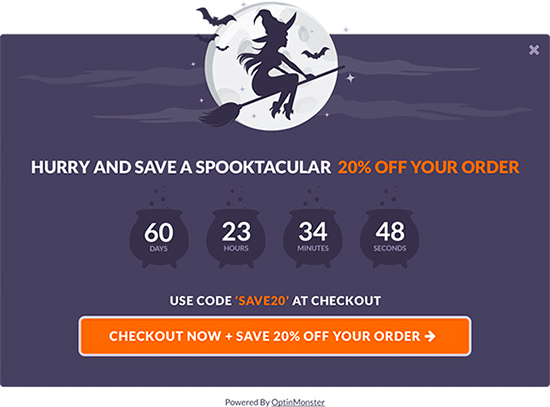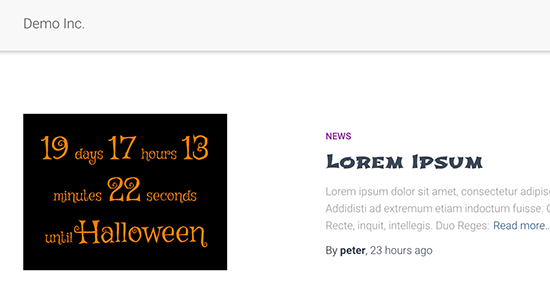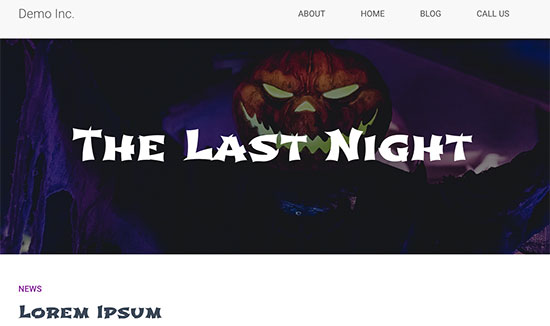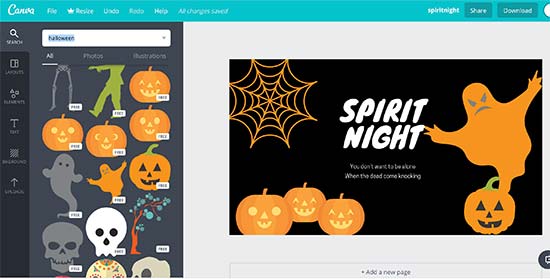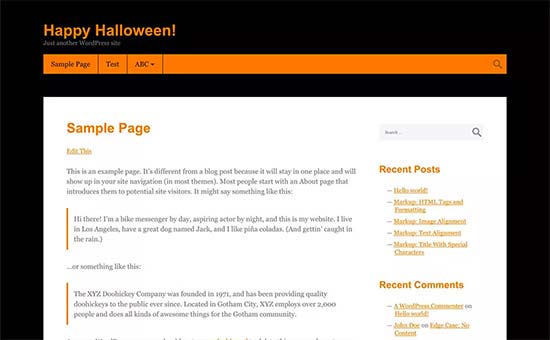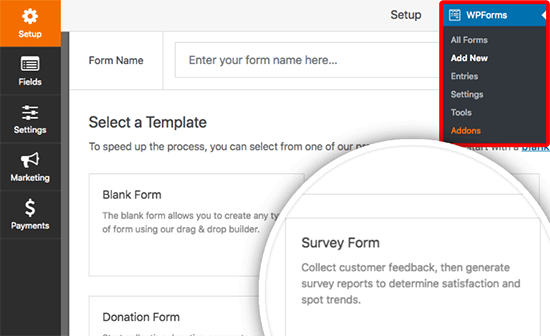Here are where all the OnePlus 6T pop-up shops will be (and when)

- OnePlus will hold several OnePlus 6T pop-up events around the world starting on October 29.
- The pop-up events will have the OnePlus 6T for sale as well as other OnePlus gear, snacks, and more.
- Android Authority will be at the New York City event, so check back later for our coverage!
We are now less than a week away from the launch of one of the most exciting Android devices of the year: the OnePlus 6T. The launch was originally scheduled for October 30, but there was a shuffling of the date due to a scheduling conflict with Apple, so now the OnePlus 6T will officially launch on October 29, 2018.
Although the launch itself will happen on that date in New York City, OnePlus will open pop-up shops around the globe to celebrate the release. At these OnePlus 6T pop-up events, you’ll be able to buy the new device as well as other OnePlus products. There will also be snacks, goodies, and the chance to hang out both with other OnePlus fans and possibly even members of the OnePlus team.
Android Authority attended the OnePlus 5 pop-up shop and took some pics and video of the occasion, which you can see here. There will also be an Android Authority presence at the New York OnePlus 6T pop-up, so look forward to our coverage of that event next week!
All in all, there are 29 events happening around the world, most on October 31 and November 2. Check out the list below for all the dates, locations, and times, and visit the OnePlus 6T pop-up site for more info:
October 29, 2018
New York City, United States — Times Square, 6:00 PM to 11:00 PM EDT
October 31, 2018
Paris, France — Fnac, 26-30 Avenue des Ternes, 12:00 to 20:00 CET
Lyon, France — Bouygues Telecom, 55 Rue de la République, 12:00 to 19:30 CET
Bordeaux, France — Bouygues Telecom, 9 Rue Sainte-Catherine, 12:00 to 19:30 CET
Toulouse, France — Bouygues Telecom, 73 Rue d’Alsace Lorraine, 12:00 to 20:00 CET
Marseille, France — Bouygues Telecom, 19-19Bis Rue Saint-Ferréol, 12:00 to 20:00 CET
Berlin, Germany — HO Berlin, Holzmarktstraße 66, 12:00 to 19:30 CET
Amsterdam, Netherlands — Art’otel – Prins Hendrikkade 33, 12:00 to 19:30 CET
London, England — The Music Room, 26 South Molton Lane, Mayfair, 11:00 AM to 7:30 PM GMT
Milan, Italy — Torneria Tortona, Via Tortona, 32, 12:00 to 19:30 CET
Barcelona, Spain — Fnac, Centro Comercial El Triangle, Plaça de Catalunya, 4, 12:00 to 19:30 CET
Madrid, Spain — Calle de Montesa, 39, 12:00 to 19:30 CET
November 2, 2018
Helsinki, Finland — Kamppi, Telia Store, Urho Kekkosen Katu 1, 17:00 to 20:00 EET
Oulu, Finland — Oulu Valkea, Telia Store, Isokatu 25, 17:00 to 20:00 EET
Turku, Finland — Turku Skanssi, Telia Store, Skanssinkatu 10, 17:00 to 20:00 EET
Copenhagen, Denmark — YouSee, Frederiksborggade 5, 1360, 17:00 to 20:00 CET
Aarhus, Denmark — Telia, Søndergade 58, 8000, 17:00 to 19:00 CET
Stockholm, Sweden — Webhallen, Sveavägen 39, 111 34, 17:00 to 19:00 CET
Mumbai, India — Seawoods Grand Central Mall, Lower Ground Floor, Sector 40, Nerul, Navi Mumbai, Maharashtra, 11:00 AM to 10:00 PM IST
Mumbai, India — High Street Pheonix, Near PVR Cinemas, Lower Parel, Mumbai, Maharashtra, 11:00 AM to 10:00 PM IST
Delhi, India — OnePlus Kiosk, DLF Place Saket, 11:00 AM to 10:00 PM IST
Bangalore, India — OnePlus Experience Store, 213, Brigade Road, Bangalore, Karnataka, 11:00 AM to 10:00 PM IST
Bangalore, India — OnePlus, The High Street, No. 62, Shop No. 6A, 11th Main, 4th Block, Jayanagar, 11:00 AM to 10:00 PM IST
Chennai, India — OnePlus Experience Store, New Door 68, Sir Thyagaraya High Road, Pondy Bazaar, 11:00 AM to 10:00 PM IST
Kolkata, India — OnePlus Store, Lower Ground Floor, South City Mall, Prince Anwar Shah Road, 11:00 AM to 10:00 PM IST
Pune, India — OnePlus Store, Unit No. G-38, Lower Ground Floor, Phoenix Market City, 11:00 AM to 10:00 PM IST
Hyderabad, India — Inorbit Mall, S No. 64 APIIC Software Layout Inorbit Mall Road, Mindspace Madhapur Road, 11:00 AM to 10:00 PM IST
Ahmedabad, India — OnePlus Store, Safal Pegasus, 100 Feet Road, Prahladnagar, 11:00 AM to 10:00 PM IST
Jaipur, India — OnePlus Store, MI Road, 11:00 AM to 10:00 PM IST
NEXT: Swedish retailer lists ‘Ultimate Limited Edition’ of OnePlus 6T, only 100 copies
Source: Android Zone
The post Here are where all the OnePlus 6T pop-up shops will be (and when) appeared first on TuneMaster.ml.