What is a Blog and How is it Different from a Website? (Explained)
We are often asked by beginners about what is a blog, and how is it different from a website? If you are thinking about starting a blog or a website, then understanding these terms will help you meet your goals. In this beginner’s guide, we will explain what is a blog and how is it different from a traditional website.
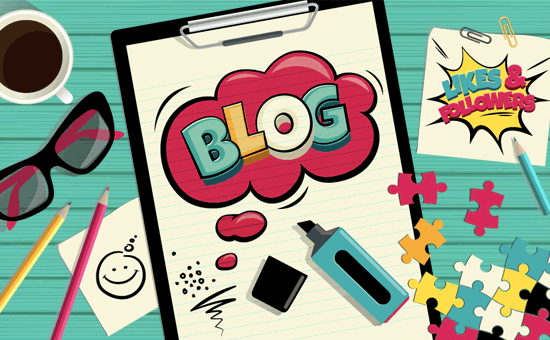
What is a Blog?
A blog is a type of website where the content is presented in a reverse chronological order (newer content appear first). Blog content are often referred to as entries or “blog posts”.
Blogs are typically run by an individual or a small group of people to present information in a conversational style. However now there are tons of corporate blogs that produce tons of informational and thought-leadership style content.
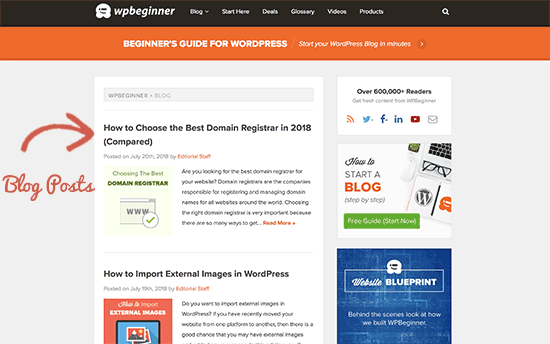
Typical blog posts also have a comments section where users can respond to the article.
History of Blogs
Blogs evolved from online diaries and journals in the mid-90s. At that time, internet users were already running personal web pages where they published regular updates about their personal lives, thoughts, and social commentary.
The term weblog was first used during the late 90s, which later became ‘we blog’, and then just ‘blog’.
Due to the growing number of such web pages, several tools started to appear which made it easier for users to create online journals and blogs. These tools helped popularize blogging and made the technology accessible to non-technical users.
In 1999, the popular blogging website Blogger.com was launched, which was later acquired by Google in February 2003.
The same year, WordPress released its first version as a blogging platform in May 2003. Today, WordPress is the world’s most popular blogging platform powering over 30% of all websites.
What is The Difference Between Blog and Website?
Blogs are a type of website. The only real difference between a blog and other types of website is that blogs are regularly updated with new content displayed in a reversed chronological order (newer posts first).
Typical websites are static in nature where content is organized in pages, and they are not updated frequently. Whereas a blog is dynamic, and it is usually updated more frequently. Some bloggers publish multiple new articles a day.
Blogs can be a part of the larger website. Often businesses have a blog section where they regularly create content to inform and educate their customers. Because you can use WordPress to create a website and blog, a lot of business owners use WordPress to build their small business website.
In simple terms, all blogs can be a website or part of a website. However, not all websites can be called blogs.
For example, WPBeginner is a blog and a website. Our website has other content which is published in a non-blog format like glossary, about us, and contact pages.

Now, let’s take a look at another example. This time a website called Awesome Motive. It is a business website and belongs to WPBeginner’s management company.
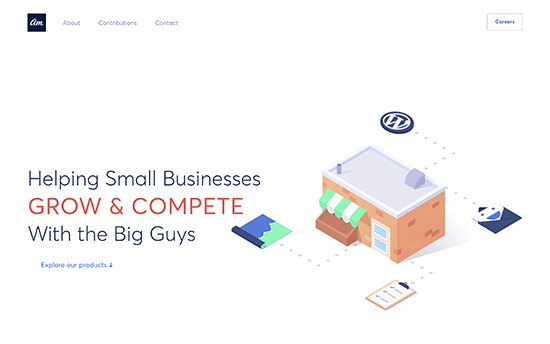
It does not have a blog or any content published in a sequential order. It uses pages to organize and present information about a business.
You can also say that blogs have articles that are organized using categories and tags. On the other hand, websites use pages to organize and display content.
What is The Difference Between Blog Posts and Pages?
WordPress is the most popular blogging platform, and it has two default content types: posts and pages. Often beginners get confused between the two.
Blog posts are displayed in a reverse chronological order (newest to oldest) on your blog page because they are timely content which means your users will have to dig deeper to view older posts.
Pages are static “one-off” type content such as your about page, contact page, products or services pages, and more.
To learn more, see our beginner’s guide on the difference between posts and pages.
Pages are usually used to create a website structure and layout. Even blogs can have pages alongside them (See our list of important pages that every blog should have).
Why Do People Blog? What are The Benefits of Blogging?
Each individual blogger has their own motivation for blogging. Many of them use it as an alternative to keeping a diary or journal. Blogging provides them with a venue to share their creativity and ideas to a wider audience.
Top brands and businesses create blogs to educate their customers, share news, and reach a wider audience. Blogging is an essential part of online marketing strategy for many businesses.
Following are just a few benefits of blogging.
- Provides an avenue to organize your thoughts and ideas
- Allows you to showcase your skills, creativity, and talents
- Help individuals become an authority in their industry
- Helps you socialize with interesting like-minded people online
- Many bloggers make money from their blogs using various monetization methods
- Businesses use blogging to bring more potential customers to their websites
- Non-profits can use blogs to raise awareness, run campaigns, and influence public opinion
What are Some Examples of Good Blogs?
Blogging is huge!
Millions of individuals and businesses from all over the world have blogs. This means that there are blogs on just about any topic you can think of.
Here are some good blogs that you can check out as an example. We have hand-picked the best blogs in different industries to give you an idea of how diverse blogs are.
1. Pinch of Yum
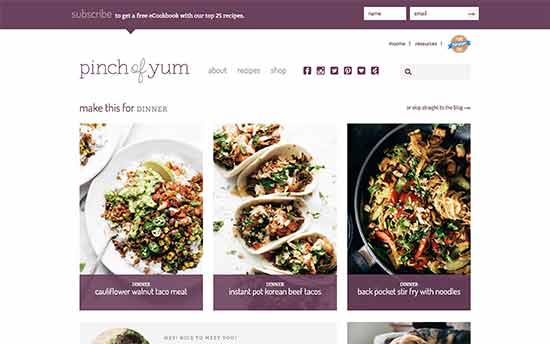
Pinch of Yum is one of the most popular food and recipe blogs online. Started by Lindsay, a high school teacher, the blog allowed her to quit her day job and become a full-time blogger.
2. WeTheParents

WeTheParents is a popular parenting blog run by Neve and Keane (the parents). They share parenting tips for moms and dads and while doing so they make money by earning commission on products they recommend.
3. List25
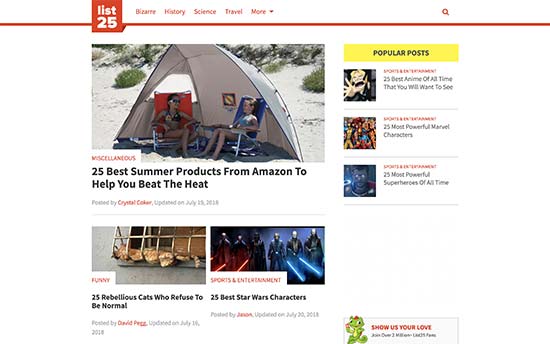
A popular edutainment blog that publishes interesting articles on a variety of topics in listicle format. It combines the pursuit of interesting and intriguing facts with the innate human desire to rank and list things.
4. We Wore What
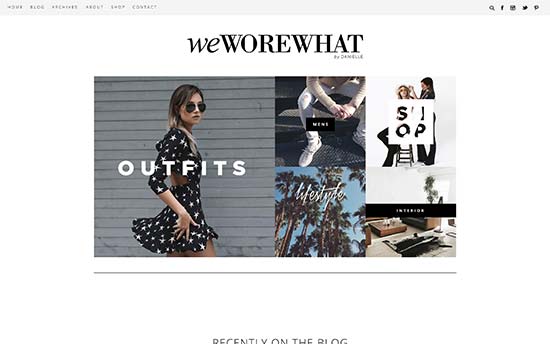
Started by Danielle Bernstein, We Wore What is a popular fashion blog. With more than 1.5 Million followers, it covers everything from fashion to interior design to menswear.
5. Nerd Fitness
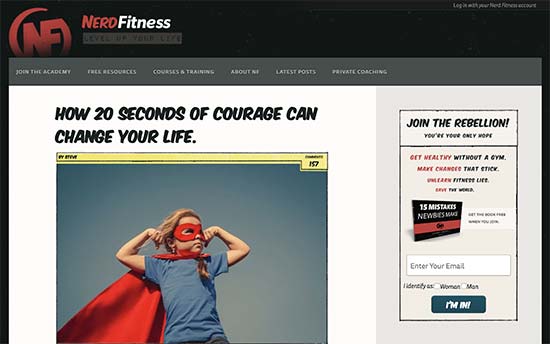
A fitness blog started by Steve Kamb, Nerd Fitness is dedicated to helping people stay fit. It provides fitness advice, motivation, support, diet and exercise tips.
6. Lost With Purpose

A popular travel blog run by Alex, who shares her journeys while offering travel tips, advice, and guides for other backpackers.
7. Tiny Buddha

Tiny Buddha is a personal development blog created by Lori Deschene. The blog publishes content on happiness, love, relationships, mindfulness, spirituality, simplicity, minimalism, letting go, and more.
There are many more great blogs out there on many different topics. See our list of the most popular types of blogs for some more ideas.
How Do Bloggers Make Money?
Usually, people think of bloggers as hobbyists. Some of them are, but a large number of bloggers make money from their blogs. This enables them to focus more on their blog, quit their day jobs, and build a successful business.
The more successful bloggers can make six-figure, seven-figure, and even eight-figure from their blogs.
Below are a few ways that most bloggers use to make money from their blogs:
The most common and probably the easiest way to make money online is by displaying ads. However, as a new blogger you will not be able to contact advertisers directly or manage them on your own.
This is where Google AdSense comes in. It takes care of finding ads, displaying them, collecting payments from advertisers, and sending you those payments for a small cut.
Many bloggers also make money through affiliate marketing. Basically, they recommend products on their websites and earn a commission when users buy those products.
Other common monetization methods include memberships, selling online courses, or adding an online store to the blog.
See our list of proven ways to make money online from your blog for some more examples.
We also have a list of “easy-to-start” online business ideas that you can check out.
Can Anyone Start a Blog?
Yes, anyone who wants to start a blog, can easily do so.
In the early days of blogging, users needed coding skills to even update their blogs. Now, there are plenty of tools that allow you to easily create a blog without ever writing code. If you can point-and-click, then you can build a blog within minutes.
Choosing the wrong blogging platform to start a blog is the most common mistake that beginners make. However, since you are here, you will not be making this mistake.
We recommend using WordPress. It is the world’s most popular blogging platform and website builder. Over 30% of all websites on the internet are built using WordPress, just so you can get an idea of how popular it is.
There are two types of WordPress: WordPress.com, which is a hosted solution, and WordPress.org also known as self-hosted WordPress. See our guide on the difference between WordPress.com vs WordPress.org for more details.
We recommend using WordPress.org because it gives you instant access to all WordPress features. It also allows you to easily make money from your blog without any restriction.
Want to learn more about WordPress? See our complete WordPress review for detailed breakdown of its features.
You will need the following things to start your own WordPress.org blog.
- A domain name (This will be your blog’s address and what users will type in their browser to visit it. For example, wpbeginner.com)
- Website hosting account (This will be home of your blog’s files)
- 20 minutes of your time
Normally, a domain name will cost you around $14.99 per year and website hosting $7.99 per month. Now if you are just starting out, this seems like a lot of money.
Thankfully, Bluehost has agreed to offer WPBeginner users a free domain and discount on hosting. They are one of the biggest hosting companies in the world and are officially recommended by WordPress.
Basically, you will be able to get started for $2.75 per month.
→ Click Here to Claim This Exclusive Bluehost Offer ←
After purchasing hosting, you can head over to our guide on how to start a blog for complete step by step instructions.
We hope this article helped answer your questions about what is a blog and what’s the difference between a blog and a website. You may also want to see our list of the most useful tools to manage and grow your WordPress blog.
If you liked this article, then please subscribe to our YouTube Channel for WordPress video tutorials. You can also find us on Twitter and Facebook.
The post What is a Blog and How is it Different from a Website? (Explained) appeared first on WPBeginner.
Source: Wordpres
The post What is a Blog and How is it Different from a Website? (Explained) appeared first on TuneMaster.ml.







