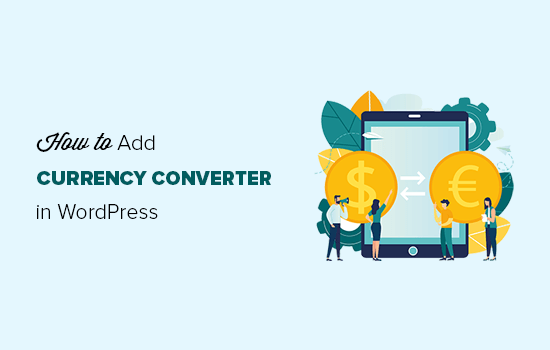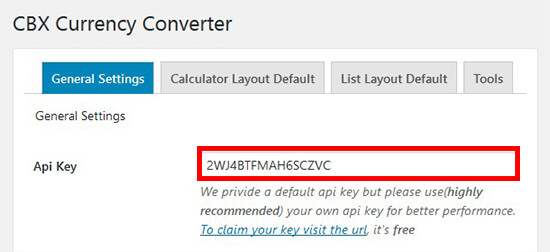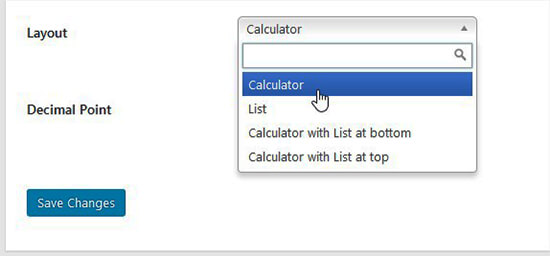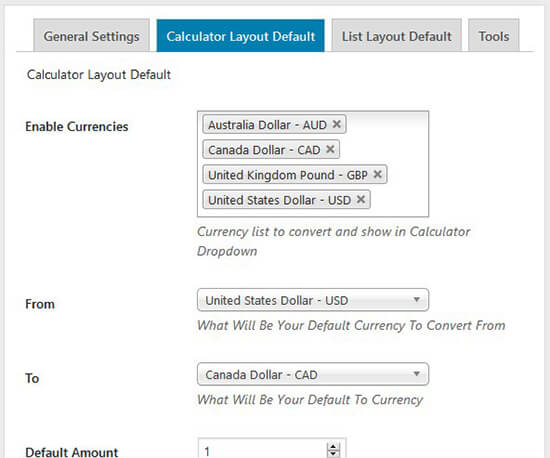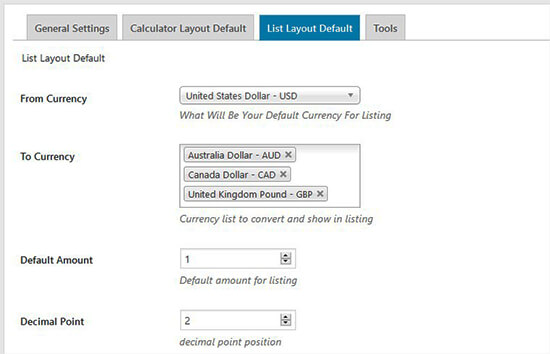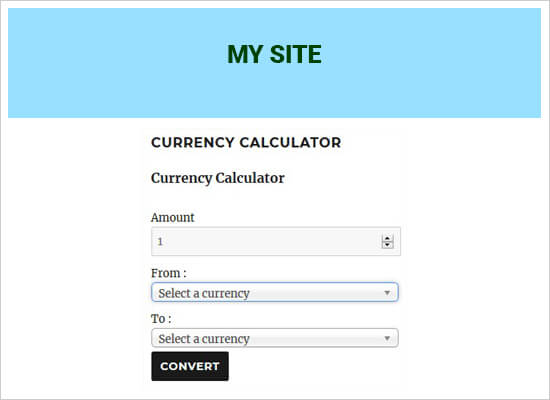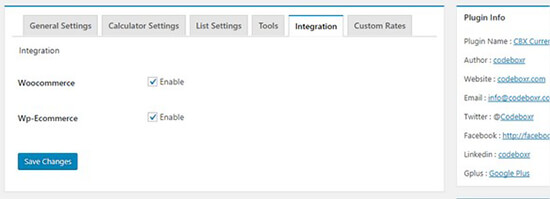Would you rather your virtual assistant be female, male, or gender neutral? (Poll of the Week)

Last week’s poll summary: Last week, we asked if you would buy the Vivo Nex if it came to your region. Most of our Instagram voters said they would buy the Nex, while YouTube, Facebook, and Twitter voters mostly voted no. So, why wouldn’t our readers buy this phone? Most of the comments talked about the rip-off Apple software and the fact that it has a moving part, which means it’s more likely to break down over time. You can view the full poll results at this link.
It may not be something you think about on a daily basis, but it’s an important question nonetheless — why are most voice assistants female? Is this a conscious effort from companies, or is it just a standard that everyone blindly follows?
The answer depends on the voice assistant in question. Amazon CEO Jeff Bezos famously stated that the idea behind its virtual assistant was to recreate the Star Trek computer, which had a woman’s voice. Microsoft, on the other hand, performed extensive research and found that a majority of customers preferred female voice assistants to male ones.
Times are a-changin’, and we’re starting to see companies give us more voice options (finally!). You can now choose between eight different Google Assistant voices, including both high- and low-toned male and female voices. Siri lets you choose between male and female voices too, as well as a number of different accents.
This is no doubt a positive change, and one that’s happening for a reason. In a recent NPR interview, LivePerson CEO and EqualAI leader Robert LoCascio argued that we need to consciously decide what voices we include with each voice assistant, and how those decisions affect our lives. He noted that children are susceptible to picking up the way you’re “supposed” to talk to voice assistants, and that it could have a negative affect on how we talk to women.
If you talk derogatory to an Alexa, children pick this up. They go back to school and they think this is the way you talk to someone and this is maybe the way you talk to women.
This is one of the reasons companies are including male, female, and gender ambiguous voices. Allowing users to choose which voice they connect with the most is a win-win for everyone — users feel a more personal connection to their assistants, in turn pushing them to use them more.
Which voice do you prefer for your voice assistant: female, male, or gender neutral? Do you have a preference on tone of voice, or no preference at all? Cast your vote in the poll below, and speak up in the comments if there’s anything you’d like to add.
Note: There is a poll embedded within this post, please visit the site to participate in this post’s poll.
Source: Android Zone
The post Would you rather your virtual assistant be female, male, or gender neutral? (Poll of the Week) appeared first on TuneMaster.ml.