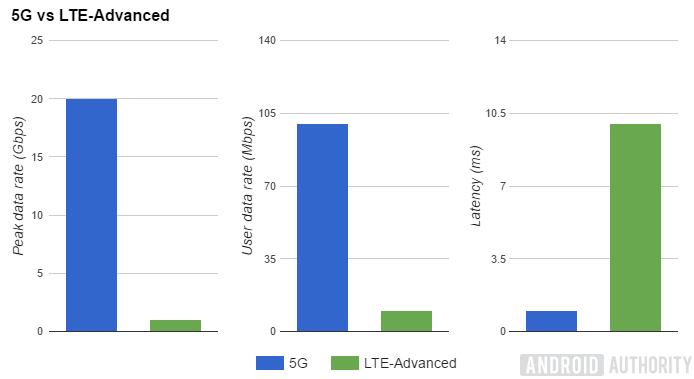Huawei MateBook 13 review: A beautiful, premium laptop targeting Apple’s MacBook Air
Right now, Huawei’s biggest hurdle is public perception — the news is hard to avoid. However, the bottom line is Huawei also makes great products. The Mate 20 and Mate 20 Pro are great examples, but there’s more to the company than mere phones.
It also offers Windows-based laptops like the new MateBook 13, something you need right now. Why? Keep reading our Huawei MateBook 13 review to find out.
The model supplied for this Matebook 13 review includes Intel’s Core i7-8565U processor, though the company sells a second version with the Core i5-8265U chip. Complementing the Core i7 is Nvidia’s GeForce MX 150 discrete graphics chip, which isn’t in the Core i5 version. Rounding out the Huawei Matebook 13 review unit is 8GB of LPDDR3 memory at 2,133MHz, 512GB on a NVMe PCIe stick-shaped SSD, and a one-touch power button with a built-in fingerprint reader located in the top right corner of the keyboard area.
Available now through Amazon and Newegg, the MateBook 13 packing Intel’s Core i7 retails for a decent $1,299, while the Core i5 model is a lower $999. You can also purchase both versions through Microsoft’s online and brick-and-mortar stores within the next few weeks.
Let’s dig into our Huawei MateBook 13 review!
A beautiful display powering a beautiful design
The Huawei MateBook 13’s super-slim display measures 13 inches diagonally, with a native 2,160 x 1,440 resolution and a pixel density of 195ppi. That’s a 3:2 aspect ratio, meaning videos and games formatted for the typical 16:9 widescreen will render with black borders along the top and bottom edges.
The screen itself relies on a touch-enabled IPS panel offering 178-degree viewing angles and 100 percent of the sRGB color space. It also has a 1,000:1 contrast ratio and a maximum brightness of 300 nits, which is decent enough for working outside on an overcast day. The colors remain beautiful and vivid even at the laptop’s peak brightness setting.

Surrounding the screen are 4.4mm black bezels on the left and right along with a slightly wider black bezel along the top hiding the 1MP camera. According to Huawei, the new laptop boasts an 88-percent screen-to-body ratio — you’ll hardly ever notice the frame — which provide a clean, nearly edge-to-edge viewing experience. Wide frames are so 2000-late.
You won’t find legacy ports here
Connecting the screen to the base is a black hinge consuming most of the rear workspace, which actually looks nice. When you lift the laptop to view the hinge straight-on, you’ll barely see a sliver of space separating the hinge from the base frame. The screen’s bottom bezel even extends down beyond the keyboard area’s viewing surface, so you won’t see any visual “disconnection” between the screen and base.

It’s a little worrisome that the screen’s bottom bezel and hinge cover the cooling system’s vents. There’s definitely enough room for hot air to escape, but when the fans are full throttle and pushing hot air from the CPU and GPU, is that narrow space wide enough to properly vent all the heat? Does this design affect performance when using the MateBook on your lap?
On the laptop’s left side, you’ll find one 3.5mm audio jack and one USB-C port capable of data transfers at 5Gbps and charging the MateBook. On the right you’ll find a single USB-C port at 5Gbps capable of data transfers and DisplayPort output. That’s right, even though this laptop provides two USB-C ports, you can only charge it using the the left one.
There isn’t a standard or microSD card slot for extra storage, which can be problematic for photographers and video editors on-the go. There also isn’t any USB-A connectivity, forcing you to purchase a USB-C to USB-A adapter or USB-C hub to support your peripherals and external devices. Leaving out USB-A connectivity to keep the laptop at 0.59 inches thin is understandable, but we’re definitely surprised by the lack of a card reader.
There isn’t a standard or microSD card slot for extra storage, which can be problematic for photographers and video editors on-the go.
The Core i7 model ships in a space gray finish, while the Core i5 model arrives in mystic silver. The space gray exterior on our Huawei Matebook 13 review unit is simply beautiful and complements the black screen bezels and keyboard keys. There’s nothing “cheap” about its appearance. It’s a sleek and sexy premium design pulled from Huawei’s flagship MateBook X Pro family. Consider the MateBook 13 a half-step down.
You’ll love the edge-to-edge keyboard
The MateBook’s keyboard mostly stretches edge to edge across the base, save for an eighth of an inch on each side. The keys are pleasantly large with a travel distance of 1.2mm, providing a great typing experience. White backlighting provides two brightness levels to illuminate each letter, number, and symbol with white light. It doesn’t include a number pad, but you’ll find controls for brightness, backlighting, media, and more tied to the function keys.
Meanwhile, the MateBook provides a rectangular precision touchpad, a rising standard for Windows-based laptops. Unlike the touchpads of old, which relied on hardware drivers, Windows now does the heavy lifting when manufacturers install specific touchpads. Ultimately, this means Microsoft will continue to improve support long after hardware vendors would have stopped issuing driver updates.
In our testing, the MateBook 13 touchpad was smooth and highly responsive. The wide, smartphone-like surface is ideal because there’s more room to completely push the cursor across the screen without lifting a finger. It also supports two methods of selection: Double-tap on a shortcut / link or push down on the touchpad twice for a tactile-based approach. Left- and right-click inputs are unmarked in their typical designated corners.
Decent audio despite speaker placement

This laptop relies on a pair of two-watt speakers on the bottom, projecting sound away from your ears. The ideal scenario is having speakers mounted in the keyboard area, but since the design includes a discrete graphics chip, a two-chip cooling system, a 0.59-inch form factor, and an edge to edge keyboard, the bottom was likely the only place engineers could mount the speakers. Had Huawei taken the MacBook Air route and shortened the keyboard width, facing speakers may have been possible.
Still, the sound isn’t bad. Audio not only bounces off your lap or desktop surface but pushes through the keyboard area with surprisingly very little metallic interference. In other words, what you hear isn’t full like speakers blasting audio into your face, but it isn’t horribly muffled either. Even at full blast, audio is stable, rich, and untouched by vibrating components and metal.
Processor performance rivaling the Road Runner

Intel’s Core i7-8565U is an eighth-generation “Whiskey Lake” four-core chip that launched during the third quarter of 2018. Its base speed cruises at 1.8GHz and tops out at 4.6GHz. Drawing an average 15 watts of power, this chip targets thin and light notebook designs providing loads of performance without generating loads of heat.
Intel’s latest Core i7 CPU scored a 5120 in the Geekbench single-core test and a 16983 in the multi-core test, higher scores than most tests performed on this chip. It clearly beats the Core i5-8250U processor in Acer’s recent Chromebooks, and even surpasses the Core i7-6820HK processor in our Alienware 17 R4, indicating we might need to refresh and re-test the gaming laptop in the near future.
Another benchmarking method is using Handbrake to convert video. Here the Core i7-8565U fell behind our Alienware’s sixth-generation Core i7 processor, converting video in 248.87 seconds versus the Alienware at 231.09 seconds. Just for giggles, we ran the same conversion on a 2017 HP Notebook 15 with a Pentium N3540 chip. It converted the same video in 1,383.72 seconds. Ouch.
Backing the CPU is crazy-fast storage provided by a Samsung NVMe PCIe SSD. It has an average sequential read speed of 3,521MB per second and an average sequential write speed of 1,884MB per second, faster than the stick-shaped SSD installed in our Alienware laptop, and both Acer’s Chromebook Spin 13 and clamshell Chromebook 13.
The combined CPU and SSD enable programs and apps to load near-instantly.
The combined CPU and SSD enable programs and apps to load near-instantly. The laptop itself reaches the Windows 10 login screen in just over five seconds after powering on. Touch the power button and Windows Hello logs you in just under another second.
Overall, if you want a zippy Windows 10 laptop, the MateBook 13 is the perfect solution. If you want a thin and light notebook capable of playing games at 1440p, you’ll need to look elsewhere, despite this laptop’s standalone GeForce graphics chip.
Take a break from work with the MX 150

Nvidia’s discrete GeForce MX 150 graphics chip includes 2GB of dedicated GDDR5 video memory. It’s the mobile version of Nvidia’s budget-oriented GT 1030 graphics card for desktops. The chip is definitely good to have for video and photo editing, along with 3D animation. You can play games too, just don’t expect high resolutions and details.
The MX 150 generates high framerates in Rocket League. With a 1080p resolution, we experienced an average of 61.18fps using the “performance” preset, and a slightly lower 57.68fps using the “high” preset. Increase the resolution to the laptop’s native 1440p resolution, and the average dips down to 49.88fps using the “performance” setting and 40fps using the “high” setting.
For something new like Far Cry 5, the best you’ll see is a 23fps average running at 1080p on the “low” graphics preset. Crank that resolution up to 1440p and the average framerate drops to 13fps. In comparison, the GTX 1080 in our Alienware laptop manages a 76fps average at 1080p and a 71fps average at 1440p using the “low” setting.
Huawei doesn’t pitch the MateBook 13 as a gaming laptop, but Rocket League is a good example of what this device can do.
The Windows Edition of Final Fantasy XV is just as brutal on the MX 150. Using the “lite” setting at 1080p, the laptop managed framerates between 18fps to 30fps. Increase the details to “standard” and you’ll see the framerate drops between 13 and 21fps. Don’t even attempt to run the game on “high” or crank the resolution to 1440p.
Of course, Huawei doesn’t pitch the MateBook 13 as a gaming laptop, but Rocket League is a good example of what this device can do if you need a break from work. Lightweight games are fine but heavy-hitters like Far Cry 5, Deus Ex Mankind Divided, and Destiny 2 won’t run very well. Get a notebook from MSI or Alienware if that’s what you want.
Battery life could be better

Rounding out the Huawei MateBook 13 review is its 41WHr battery. Huawei says you can get up to 9.6 hours on a single charge while playing local 1080p video. We tested that claim and looped the recent Aquaman 1080p trailer until the laptop switched off. With the display set at 50 percent brightness, we hit nine hours and 19 minutes, nearly reaching Huawei’s reported duration. When we cranked the brightness up to 100 percent, the battery lasted seven hours and 20 minutes.
With the display set at 50 percent brightness, we hit nine hours and 19 minutes, nearly reaching Huawei’s reported duration.
However, our web browser test — we put a web browser in a page loading loop until the battery died —revealed slightly lower numbers. With the screen brightness set to 50 percent, you can search the web up to four hours and 41 minutes. Increase the brightness to 100 percent and battery longevity falls back to three hours and 44 minutes.
We saw better numbers with the Lenovo Chromebook C330 and the Acer Chromebook 13 across both tests, though they have slightly bigger batteries. Given you’ll do more than binge-watch local video all day, mixed usage could land you six hours or more on a single charge at 50 percent brightness. To get the best battery life, make sure Windows automatically changes screen brightness once you unplug the laptop.

The battery life could have everything to do with the laptop’s overall portability. It’s extremely thin, after all, and weighs a mere 2.86 pounds. It’s the ideal solution for on-the-go workers. It’s not horribly bulky and doesn’t weigh your shoulders down in a backpack during long treks through airports and convention halls. The only drawback is you’ll need to carry that extra USB-C hub or adapter if you have peripherals.
A surprisingly clean Windows 10

The Huawei MateBook 13 review unit shipped to us with the Signature Edition of Windows 10 Home Build 17134. That means Huawei provides a “clean” Windows 10 installation, unlike other well-known PC manufacturers. The only out-of-the-box “bloatware” we found were the typical junk apps pre-installed in Windows 10 like Candy Crush Saga, Cooking Fever, Royal Revolt 2: Tower Defense, and a few others. We didn’t even find McAfee’s dreaded “trial” present gobbling up system memory.
However, the MateBook 13 isn’t without proprietary software. Huawei supplies its own PC Manager tool for checking the laptop’s overall health. With the click of a button, you can test the hardware for any issues and update any out-of-date driver. PC Manager also provides the user manual and a link to Huawei’s online troubleshooting database.
Huawei MateBook 13 review: Final thoughts

The MateBook 13 has nothing to do with with what you’ve heard about Huawei in the news. It’s a great thin and light Windows 10 notebook packed with loads of power, making it a great on-the-go solution for professionals and media editors. It’s decent for gamers, though playing the latest titles like Far Cry 5 and Final Fantasy XV — even at 1080p — isn’t ideal.
The two real big complaints about this laptop relate to connectivity. The MateBook 13 really needed at least a microSD card so photo and video editors don’t need to juggle hubs and adapters. A full USB-A port for standard mice and keyboards would be ideal too, though given the slim form factor, that’s not physically possible. In both cases, customers will need to purchase and carry adapters and hubs to support their external devices.

Outside those two gripes, we love this notebook. Just like Huawei’s two Mate 20 phones, it’s sexy and powerful. You’ll fall in love at first sight and want hold it close and feel its cold metal against your cheeks.
Okay, maybe not.
Regardless, you simply can’t go wrong with Huawei’s MateBook 13. It’s definitely a great Windows-based alternative to the latest MacBook Air.
- The best laptops of CES 2019
- The best Chromebooks of CES 2019
- Huawei MediaPad M5 Lite is aimed at families, featuring kid-friendly UI
Source: Android Zone
The post Huawei MateBook 13 review: A beautiful, premium laptop targeting Apple’s MacBook Air appeared first on TuneMaster.ml.