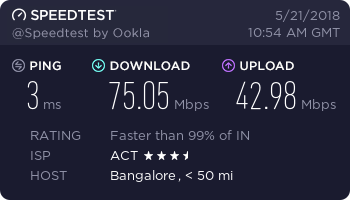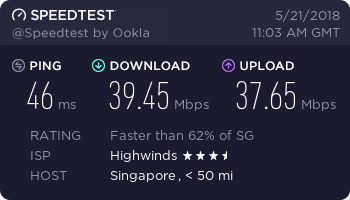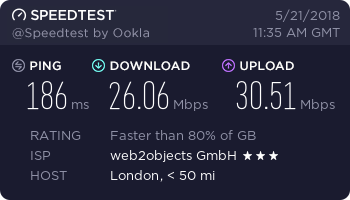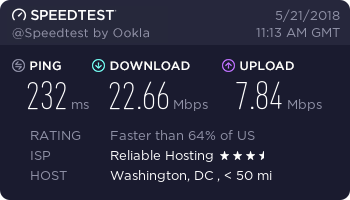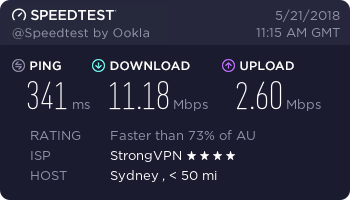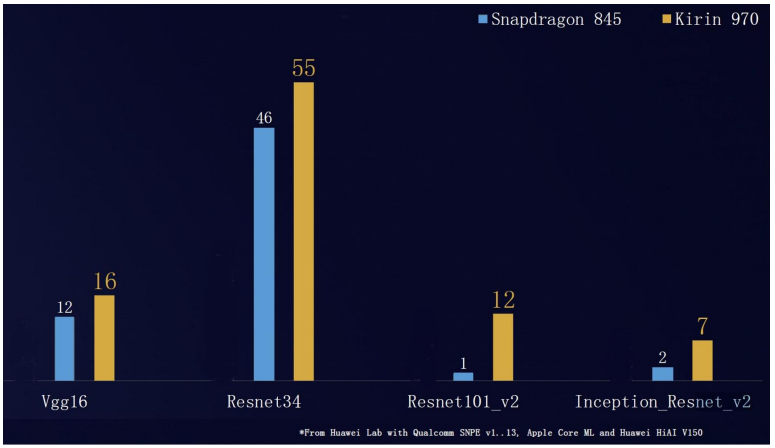Get StrongVPN now
StrongVPN has been around for a while, but the VPN service has unfortunately not managed to find its place among the premium VPNs available. However, a much-needed overhaul of the apps, continuous addition of servers and locations, and improved speed and performance in 2018 have put it into the spotlight.
Does it deliver? That’s what we aim to answer with this StrongVPN review!
Getting started
Creating an account

To create an account, you first select the plan, enter your email address, and add your payment information. The email address is required to log in to the apps, and you can set up a password after your account is created. StrongVPN guarantees that the email address is needed only for the apps and customer service. If you’re still worried though, you can set up a dummy email account.
Payment and pricing

StrongVPN accepts major credit cards like Visa, MasterCard, American Express, and Discover, as well as payments via Paypal, Bitcoin, and AliPay. These should cover your payment needs, but those looking for alternate cryptocurrencies or other payment choices may have to opt for other VPN services.
StrongVPN offers just two subscription options. The monthly plan is priced at $10 per month, while the annual plan is priced at $69.99 ($5.83 per month), which is one of the cheaper annual plans out there. However, the lack of plan duration options is a little disappointing.
A lot of VPNs, like NordVPN, offer long-term (more than two years) plans that come with huge discounts. Many users may also appreciate the availability of short-term three-month or six-month plans that offer some savings.
While a free trial isn’t available, the good news here is that StrongVPN provides a 30-day no questions asked money back guarantee in case you aren’t happy with the service.
Installation

Easy to install apps are available for Windows, Mac, iOS, and Android. StrongVPN also has useful installation guides available for manually setting up the VPN directly on WiFi routers, Chrome OS, Linux systems, the Kindle, Kodi machines, and more. Something that is missing (and that’s found with other VPNs) is a browser extension.
You can find the full device list here, and the apps for Android and iOS can be downloaded from the Google Play Store and iOS App Store respectively. For this review, we took a closer look at the Windows and Android apps.
Setup and settings
Windows

The design of the apps has received a much-needed overhaul from the convoluted and outdated design from before. Once you log in to the Windows app, you are greeted with a static world map and a large connect button, similar to what is seen with SaferVPN.
If you’re looking for something specific, you can launch a server list by pressing the “Best Available Location” button. Of course, you can always leave it at the default best option and let the app make the choice for you. Clicking on the button opens the server list. StrongVPN has over 650 servers in 20 countries, so you should be covered for the most part. However, I was disappointed to see the poor Asian and African coverage, with no servers in India or any of Africa.

The best server to connect to will obviously be the one closest to you. StrongVPN supports torrenting on all their servers so you don’t have to worry about needing to pick the right one. StrongVPN also allows for access to the Netflix U.S. catalog, BBC iPlayer, Amazon Prime Video, Hulu, and other streaming services. It may take some trial and error to find the one that works though, or you can get in touch with customer service to find out, which is what I did.

The Preferences menu can be accessed by clicking on the gear icon at the top bar. The various settings include:
- Options – This section includes aspects of app behavior like auto reconnect, connect on launch, start when Windows starts, and show notifications in the taskbar. You can also enable “Kill Switch,” which cuts the internet connection if the VPN connection fails for any reason. This helps avoid any leaks, so we definitely recommend activating it.
- Protocols – StrongVPN supports all the best VPN protocols like IKEv2, OpenVPN, SSTP, and L2TP. You get short descriptions stating what each protocol is for. If you don’t want to worry about it, you can let the app choose the best one for you. However, we recommend using OpenVPN because of its stronger security. OpenVPN also comes with the option to “Scramble,” which basically enables obfuscation to avoid network traffic sensors that detect VPN usage and block it.
- Information – You will find your login and system information here. The “Get Help” button can be used to contact customer service if you run into any issues. While StrongVPN previously handled customer service complaints via email only, it now has a Live Chat for support on its website.
- Diagnostics – The Diagnostics page provides a timeline of app activity like when the server list is refreshed or when you connect or disconnect from a server.
- Updates – You can set up how often the app searches for an app update here.
Further reading: Check out our guide on how to use a VPN.
Android



Like the Windows client, the Android app has received the same design overhaul. Both look identical, so there’s no learning curve involved with using the different apps. You get the same map, “Best Available Location” or server list button, and large connect button to get started.
The Settings menu can be opened by tapping on the three vertical dots at the top right corner. This menu is a lot simpler than what is available with the Windows app. Available options include Protocol, Auto Reconnect, Scramble, and Contact (for customer service). The only protocol supported is OpenVPN, but that’s okay since it is the most secure one to use anyway.
Ease of use
The StrongVPN apps are extremely easy to use now. The Windows client has a few more settings available than the Android app, but both are otherwise almost identical. It’s simple to get online and connect a server and you can let the apps make that choice for you unless you are looking for something specific.
SaferVPN, which is quite similar in its setup, goes one step further with special mentions for servers that allow U.S. streaming and U.K. streaming though. That requires some trial and error with StrongVPN.
How does StrongVPN compare with other top Android VPN apps? Check out our best VPN apps guide to learn more.
Security and privacy

StrongVPN is based in the U.S., which may be of concern since many privacy buffs are wary of using VPN services based in a Five Eyes country. However, StrongVPN’s complete zero logging policy may help alleviate that concern. StrongVPN keeps no traffic or connection logs, and the only information it keeps is your email address and any payment information if you opt for re-billing.
Features like a Kill Switch and Scramble (obfuscation) are big security positives. Every encryption protocol is available, including OpenVPN that uses 256-bit AES encryption, with SHA-256 for authentication, and RSA 2048 for handshaking purposes. It is the most secure encryption protocol right now. I tested for IP leaks, WebRTC detection, and DNS leaks using ipleak.net and found no issues.
Speed
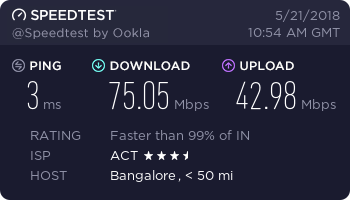
Original speed – Bangalore, India
To test the speed, I used the Ookla Speed Test after connecting to server locations in Malaysia (best available server), the U.S., the U.K., the Netherlands, Singapore, and Australia. StrongVPN is one of the fastest when it comes to connecting to a server, requiring only around five seconds to do so.
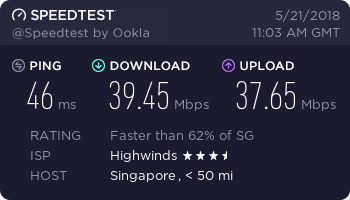

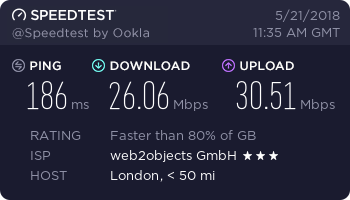
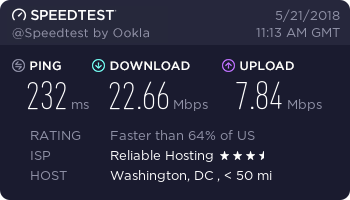
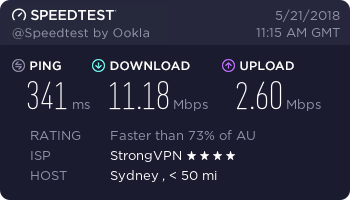

As you can see, the speeds aren’t the fastest when compared to some of the other VPNs I’ve reviewed so far, but it certainly isn’t the slowest either. The drop in speed was expected when connected to locations far away from me like the U.S. and Australia.
Those speeds were actually still quite impressive, allowing me to comfortably stream video with no issues. I expected a much better connection from Singapore though, as it’s the location closest to me, considering StrongVPN’s lack of servers in India.
However, the biggest disappointment was the fact that the “Best Available Location” doesn’t work at all. StrongVPN may be making that decision based on server load and ping, but speed certainly isn’t the chosen criteria.
The app would switch the location every time I connected to the “Best Available,” shifting between Malaysia and Hong Kong (even Dallas showed up as an option once!), when Singapore offered a much faster speed and similar ping. This is a big negative as far as ease of use is concerned since you’ll have to find the best locations yourself without relying on the app.
Key features

- Allows up to five concurrent connections.
- No free trial available, but you can take advantage of a no-questions-asked 30-day money back guarantee.
- Zero activity or connection logging.
- Over 650 servers in 20 countries.
- Torrenting works fine, and StrongVPN supports P2P on all servers. Remember to respect your country’s copyright laws. We do not condone or encourage any illegal activities.
- Allows for access to video streaming apps like Netflix. Only select servers work though, so that can take some trial and error. Or you could contact customer service.
- Speaking of customer service, they were incredibly helpful. StrongVPN has now introduced a Live Chat on the website. The response was quick and my question was answered without any hassle. The Live Chat is also available 24/7.
- Security features like Kill Switch and Scramble are very useful.
StrongVPN – Final thoughts

StrongVPN has improved by leaps and bounds compared to where it was just a year or so ago. The new, simpler, and more modern design is a big plus, the settings menus have been simplified, and the speeds have increased a lot. There is still room for improvement though, particularly with the “Best Available Location” feature that doesn’t work at all.
StrongVPN isn’t the easiest VPN service to recommend, with it falling just short in most regards. The apps are simple enough to use, but SaferVPN and PureVPN do it better. The speeds are definitely fast enough to do what you need, but something like ExpressVPN is faster. Security features like Kill Switch and obfuscation are great inclusions, but NordVPN offers more. The annual plan is quite affordable, but there are also cheaper options out there.
Having said that, VPN experiences often differ greatly from user to user. StrongVPN is certainly simple enough and offers good security features. The zero logging policy is a huge positive despite it being based in the U.S. And as far as speed is concerned, that depends on a lot of factors and may be much better for you. The good news is that you can give StrongVPN a shot to see if it’s the right fit or take advantage of the unconditional 30-day money back guarantee.
So that’s a look at StrongVPN. We’ll also be bringing you even more quick review looks at some of the best VPN services in the weeks and months to come. If there is a particular VPN you would like us to review, do let us know in the comments section below!
Next – check out our IPVanish review
Source: Android Zone
The post StrongVPN review appeared first on TuneMaster.ml.
 Public speaking is something many of us fear, but it can be crucial to your future prospects, or even just to getting through your best man speech.
Public speaking is something many of us fear, but it can be crucial to your future prospects, or even just to getting through your best man speech.