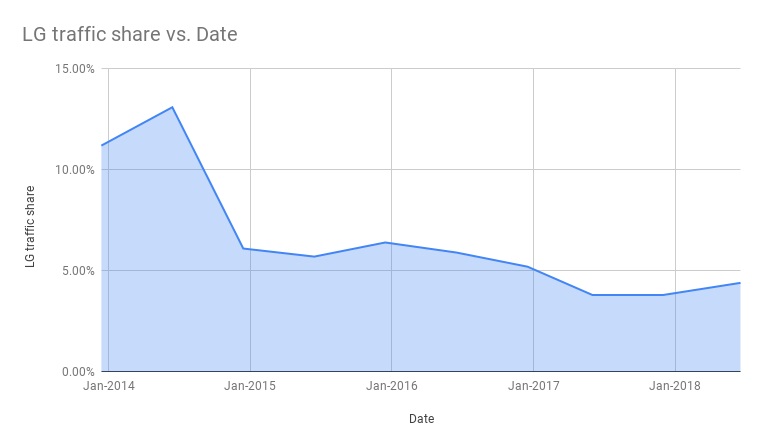Best smartphones in India under Rs. 10,000 (September 2018)
Consumers in the Indian market are spoilt for choice when it comes to picking the right smartphone. From the latest and greatest to the ultra low-cost, there is something for everyone. You can make your decision based on a variety of factors like performance, display size, and what is often the most important consideration, price. Luckily for those on a tight budget, there are a lot of really good options available.
Here is a roundup of some of the best Android phones under 10,000 Rupees in India.
Realme 2 (3GB RAM)
RealMe made a huge splash in the Indian market with their first smartphone, the aptly named RealMe 1. Only a few months later, the company has released a second, called the RealMe 2. Unlike what its name suggests though, the RealMe 2 isn’t the successor of the RealMe 1 but rather a new device that finds its place in the sub-10,000 Rupees segment.
The RealMe 2 essentially replaces the lower-end version of the RealMe 1 (which has been discontinued). But it also takes a step back in terms of specifications and features. The RealMe 2 comes with an HD+ display, a Snapdragon 450 processor, 3 or 4GB of RAM, and 32 or 64GB of built-in storage. The battery gets bumped up to 4,230mAh and unsurprisingly offers excellent battery life.
You get the same beautiful diamond patterned back in black or red with the RealMe 2. It is also the first smartphone from the company and the first in this price range to feature a notch up front.
The specs of the RealMe 2 are what you would expect from a device in this price segment. The version with 3GB of RAM and 32GB of built-in storage is priced at just 8,990 Rupees. RealMe is utilizing the flash sale method for now, with the phone going on sale every Tuesday at 12 PM. There is an iteration with 4GB of RAM and 64GB of built-in storage as well priced at 10,990 Rupees.
For those looking for something that keeps up with today’s design trends, this is one of the best phones under 10,000 rupees.
Specs
- 6.2-inch IPS LCD display with a 1520 x 720 resolution
- 1.8GHz octa-core Qualcomm Snapdragon 450 processor
- Adreno 506 GPU
- 3GB of RAM
- 32GB of storage, further expandable via microSD up to 256GB
- 13MP and 2MP dual rear cameras, 8MP front-facing camera
- Dual SIM (dual standby)
- 4,230mAh battery
- Android 8.1 Oreo
- 156.2 x 75.6 x 8.2mm, 168grams
Read more
Xiaomi Redmi 6 and Redmi 6A
There is no better showcase of Xiaomi’s dominance in the Indian smartphone market than the fact that the company has smartphones featured on the best lists of every price range. Xiaomi has found a lot of success with the affordable Redmi series and is hoping to continue that run with the Redmi 6 and the Redmi 6A.
Both devices retain the excellent build and design that the series is known for. Both the Redmi 6 and Redmi 6A come with 5.45-inch HD+ displays, are powered by 3,000mAh batteries, and run Android 8.1 Oreo. But that’s as far as it goes for things in common between the two.
The Redmi 6 features a faster processor in the Helio P22, with 3GB of RAM and 32GB or 64GB of built-in storage available. You also get a dual rear camera setup and a fingerprint scanner with the Redmi 6. On the other hand, the Redmi 6A comes with the Helio A22 processor under the hood, backed by 2GB of RAM and 16GB or 32GB of onboard storage. A single 13MP shooter is on the back.
Of course, the difference in specs and features allows for a decent difference in the price as well. The ultra-affordable Redmi 6A starts at just 5,999 Rupees and gives you double the storage (32GB) for an additional 1,000 Rupees. The Redmi 6 is the better option of the two and isn’t that much more expensive either. The 32GB of storage version is priced at 7,999 Rupees, while the 64GB of storage iteration will set you back 9,499 Rupees.
Xiaomi brought the annoying flash sale system, so it’s no surprise that these devices are available the same way. The Redmi 6 goes on sale every Monday at 12 PM on Flipkart, while the Redmi 6A can be found on Amazon every Wednesday at the same time. Still, if you can get it – this is one of the best phones under 10,000 rupees you can buy right now.
Specs
Xiaomi Redmi 6
- 5.45-inch IPS LCD display with 1440 x 720 resolution
- 2GHz octa-core MediaTek Helio P22 processor
- PowerVR GE8320 GPU
- 3GB RAM
- 32/64GB built-in storage, further expandable via microSD up to 256GB (uses SIM2 slot)
- 12MP and 5MP dual rear cameras, 5MP front-facing camera
- Dual SIM (dual standby) hybrid slot
- 3,000mAh battery
- Android 8.1 Oreo
- 147.5 x 71.5 x 8.3mm, 146grams
Xiaomi Redmi 6A
- 5.45-inch IPS LCD display with 1440 x 720 resolution
- 2GHz quad-core MediaTek Helio A22 processor
- 2GB RAM
- 16/32GB built-in storage, further expandable via microSD up to 256GB
- 13MP rear camera, 5MP front-facing camera
- Dual SIM (dual standby)
- 3,000mAh battery
- Android 8.1 Oreo
- 147.5 x 71.5 x 8.3mm, 145grams
Read more
Infinix Note 5
Infinix jumps on the bandwagon of affordable smartphones that come with an 18:9 display aspect ratio. Other than that, there are no real bells and whistles here, with the Infinix Note 5 featuring specs and features that are about average for this price range.
You get the MediaTek Helio P23 processor under the hood, 3GB of RAM, and 32GB of built-in storage. One of the highlights of this device is its huge 4,500mAh battery that Infinix says will provide up to 3 days of battery life on a full charge. It is also one of the few devices in this price range to feature a Full HD+ display. and a large 4,000 mAh battery.
Another key feature of this device is the fact that it is a part of the Android One program. This means that you get a completely stock version of Android 8.1 Oreo onboard. Since the software updates are handled by Google, it will also likely get the official update to Android 9.0 Pie very soon, which is definitely impressive for a device priced at under 10,000 Rupees. The Infinix Note 5 is currently priced at 9,999 Rupees on Flipkart.
Between a great battery life and the clean Android One software, this is one of the best phones under 10,000 rupees.
Specs
- 5.99-inch IPS LCD display with a 2160 x 1080 resolution
- 2GHz octa-core MediaTek Helio P23 processor
- Mali-G71 MP2 GPU
- 3GB of RAM
- 32GB of storage, further expandable via microSD up to 256GB
- 12MP rear camera, 16MP front-facing camera
- Dual SIM (dual standby)
- 4,500mAh battery
- Android 8.1 Oreo
- 158 x 75 x 8.4mm, 175grams
10.or D2
10.or (pronounced “Tenor”) is a new player in the Indian smartphone space and is a part of the “Crafted for Amazon” program. Manufacturers who are a part of this program create products based on the millions of reviews and feedback that Amazon India receives, to best offer what consumers want. And with the 10.or D2, the company delivers what is expected from a device at its price point.
Specifications include the Snapdragon 425 processor, 2GB or 3GB of RAM, and 16GB or 32GB of built-in storage. A 3,200mAh battery keeps everything running. In line with the “Crafted for Amazon” tag, the phone comes pre-loaded with a slew of Amazon apps like Amazon Shopping, the Kindle app, and Prime Video. Other than that though, you get an otherwise stock version of Android 8.1 Oreo with this phone.
The 10.or D2 is priced at 6,999 Rupees (2GB RAM/16GB storage) and 7,999 Rupees (3GB RAM/32GB storage). Despite being loaded with Amazon bloatware, this is still one of the best phones under 10,000 rupees.
Specs
- 5.45-inch IPS LCD display with 1440 x 720 resolution
- 1.4GHz octa-core Qualcomm Snapdragon 425 processor
- Adreno 308 GPU
- 2/3GB RAM
- 16/32GB built-in storage, further expandable via microSD up to 128GB
- 13MP rear camera, 5MP front-facing camera
- Dual SIM (dual standby) hybrid slot
- 3,200mAh battery
- Android 8.1 Oreo
- 144 x 70.5 x 8.6mm, 147.7grams
Xiaomi Redmi Y2 (3GB RAM)
Xiaomi recently launched the Redmi Y2. Like its predecessor, the Redmi Y1, it is a selfie-focused smartphone that sports a 16MP front-facing camera with LED flash — if you love selfies, this is one of the best phones under 10,000 rupees you’ll find that meets this need perfectly.
The Redmi Y2 also gets a serious specs bump when compared to the Y1. The Redmi Y2 comes with a larger5.99-inch display, and the processor has been upgraded to the Qualcomm Snapdragon 625, the same processing package that is seen with the Xiaomi Redmi Note 5.
The Redmi Y2 actually has quite a few advantages over the Redmi Note 5. Apart from the better front-facing camera that uses AI for bokeh effects and allows for Face Unlock, the Y2 is also one of the few devices to feature a dual rear camera setup at this price range. You also get to enjoy the latest version of Xiaomi’s MIUI based on Android 8.0 Oreo. However, the Redmi Note 5 has a higher resolution display and a larger battery.
3GB of RAM and 32GB of built-in storage is available with the version that falls in the best Android phones under 10,000 rupees list with its price point of 9,999 Rupees, but another iteration is also available with 4GB of RAM and 64GB of storage, priced at 12,999 Rupees.
Specs
- 5.99-inch IPS LCD display with a 1440 x 720 resolution
- 2GHz octa-core Qualcomm Snapdragon 625 processor
- Adreno 506 GPU
- 3GB of RAM
- 32GB of storage, further expandable via microSD up to 256GB
- 12MP + 5MP dual rear cameras, 16MP front-facing camera with LED flash
- Dual SIM (dual standby)
- 3,080mAh battery
- Android 8.0 Oreo
- 160.73 x 77.26 x 8.1mm, 170grams
Honor 7C (3GB) and 7A
Honor has continued to expand its portfolio in India to cover all budget considerations. Devices like the Honor 10 and Honor View 10 fall at around the 30,000 Rupees mark and the Honor 7X is a great option if you are looking for a phone under 15,000 Rupees. Now, Honor finds a place on the best Android phones under 10,000 Rupees list as well with the Honor 7A and 7C.
Honor is one of the few companies to bring dual rear cameras to this price range, with both these smartphones coming with a 13MP + 2MP setup. Like all the newer devices on this list, both the Honor 7A and 7C also feature displays with an 18:9 aspect ratio. Both phones also come with 32GB of built-in storage, 3GB of RAM, and 3,000mAh batteries. There is also a 4GB of RAM iteration of the Honor 7C, priced at 12,999 Rupees.
There are a few key differences between the two though. The Honor 7C features a larger 5.99-inch display, while the 7A comes with a 5.7-inch screen. It may not seem like a big difference, but users may appreciate the slightly more comfortable handling experience that is available with the latter.
The Honor 7C is not only bigger but also more powerful, with the Qualcomm Snapdragon 450 processor under the hood. On the other hand, the Honor 7A features the Snapdragon 430 processor. A version of the Honor 7C with 4GB of RAM and 64GB of built-in storage has also been announced but isn’t currently available.
The small differences also result in a slight difference in the price. While the Honor 7A is priced at just 8,999 Rupees, the Honor 7C (3GB) will set you back 9,999 Rupees.
Specs
Honor 7C
- 5.99-inch IPS LCD display with a 1440 x 720 resolution
- 1.8GHz octa-core Qualcomm Snapdragon 450 processor
- Adreno 506 GPU
- 3GB of RAM
- 32GB of storage, further expandable via microSD up to 256GB
- 13MP + 2MP dual rear cameras, 8MP front-facing camera with LED flash
- Dual SIM (dual standby)
- 3,000mAh battery
- Android 8.0 Oreo
- 158.3 x 76.7 x 7.8mm, 164grams
Honor 7A
- 5.7-inch IPS LCD display with a 1440 x 720 resolution
- 1.4GHz quad-core Qualcomm Snapdragon 430 processor
- Adreno 505 GPU
- 3GB of RAM
- 32GB storage, further expandable via microSD up to 256GB
- 13MP + 2MP dual rear cameras, 8MP front-facing camera with LED flash
- Dual SIM (dual standby)
- 3,000mAh battery
- Android 8.0 Oreo
- 152.4 x 73 x 7.8mm, 150grams
Android Oreo Go smartphones

Android Oreo Go smartphones are Google’s attempt to offer low-cost devices that will be easily accessible to the masses. These phones aren’t going to win any specs races, aren’t particularly powerful, and are probably not going to win any beauty contests either. However, affordability is the name of the game here, and in that regard, these smartphones certainly deliver.
There are currently three such devices available in India – the Micromax Bharat Go, the Lava Z50, and the Nokia 1. All three run Android 8.1 Oreo (Go edition), which basically allows modern Android to run smoothly on entry-level smartphones.
Apart from the tweaked version of the OS itself, you also take advantage of lighter versions apps of like Youtube, Chrome, Gmail, Maps, Google Search, the Play Store, and a whole lot more. These apps not only take up less space on the device but some, like Chrome, offer data saving features, allowing users the chance to enjoy full internet connectivity without the need for expensive data plans.
The specifications remain the same across the board. You get a 4.5-inch display with an 854 x 480 resolution, 8GB of built-in storage, 1GB of RAM, the MediaTek MT6737M processor, and 5MP cameras on the front and back. While the Micromax Bharat Go and Lava Z50 feature removable 2,000mAh batteries, the Nokia 1 comes with a slightly larger and also removable 2,150mAh unit.
All devices also support expandable storage via microSD card but with different capabilities – up to 32GB for the Micromax Bharat Go, up to 64GB for the Lava Z50, and up to 128GB with the Nokia 1.
The Micromax Bharat Go is priced at 4,659 Rupees, while the Lava Z50 is the cheapest of the lot with its price tag of 4,399 Rupees. Both smartphones are available online via Flipkart. The Nokia 1 is priced at 4,478 rupees and can be bought on Amazon. These are not going to be the best Android phones under 10,000 rupees, but are certainly the cheapest.
Even more options!
We’re just scratching the surface! Whether you’re looking specifically for Indian phone brands, the best Android phones under 10,000 rupees, under 30,000 rupees, and anything in between — we have a guide for you.
- Best phones in India
- Where to buy phones in India – All available options and best deals
- These are the 5 best Indian smartphone brands
- Best phones under 15,000 rupees in India
- Best phones under 20,000 rupees for India
- Best smartphones in India under 30,000 rupees
So there you have it for this roundup of some of the best Android phones under 10,000 in India! We will continue to keep this list updated as more phones are released in the market this year.
Source: Android Zone
The post Best smartphones in India under Rs. 10,000 (September 2018) appeared first on TuneMaster.ml.