Instagram adds support for Type Mode to add text-only posts in stories
With the latest Instagram update, you can now posts stories with just text with the new Type Mode.
RelatedDoes Instagram do Snapchat better than Snapchat?
Snap Inc., as you may already know, is the company behind the insanely popular app, Snapchat. What started as a simple image messaging app by a bunch of Stanford alums went public just last month, …
There’s more to it than just putting up words on a screen.
The new mode is available when you open Instagram’s camera feature with the new version 30 update. You should see “Type” next to “Normal” under the record button. You can then simply tap on the “Type” option to start writing whatever you want for your story post. You can customize that post with a variety of colored backgrounds, along with different choices for fonts and sizes. You can also highlight specific words or phrases in your post. There’s also the option of adding a photo to the Type Mode background.
The new font styles in Type Mode can also be used if you want to add text to any photo or video post. As with normal story posts, the Type Mode option posts will disappear after 24 hours. You can download the new version of Instagram for Android now in the Play Store.
Download Instagram from Google Play
Recent updates
Add GIF stickers to Instagram stories
Jan. 25, 2018: GIF stickers can now be added to any photo or video in your Instagram story. Just tap the sticker icon and click the GIF option to check out a range of animated stickers from bouncing letters to dancing cats that can now be added to stories.
Instagram lets you send live videos as direct messages
December 21, 2017: Following the recent hashtag update, Instagram is adding a new feature to live videos. You should now see a Direct icon when you’re recording a live video, and with a simple tap, you can share your live video with friends and followers. As the company explains, people will be able to view the video if you’re currently live, and when it’s over, they will see a message indicating that the video session has ended.
You can now follow hashtags on Instagram, not just people
December 12, 2017: With the latest update, you can follow hashtags in addition to Instagram accounts. As the company explains, following a hashtag is just like a following a friend: search a topic that you’re into or tap any hashtag you see, and on top of the results page, you will see a follow button. If you follow #Android, you’ll see relevant posts from that hashtag in your feed and your stories bar. You will be able to unfollow your hashtags the same way.
Save and highlight your favorite Stories
December 5, 2017: The latest update allows all users to not only save their favorite Stories, but to show them to anyone else who checks out their account. Previously, it was hard to save your Stories past 24 hours, but now Instagram will automatically archive all of your Stories by default. To see any of your saved Stories, you can just tap on the Archive icon on your profile, and you should see a new Stories archive alongside your Posts archive, with the most recent stories placed at the bottom of the grid.
Next: How to delete your Instagram account
Source: Trickmost.ml
The post Instagram adds support for Type Mode to add text-only posts in stories appeared first on trickmost.ml.
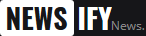
Comments
Post a Comment